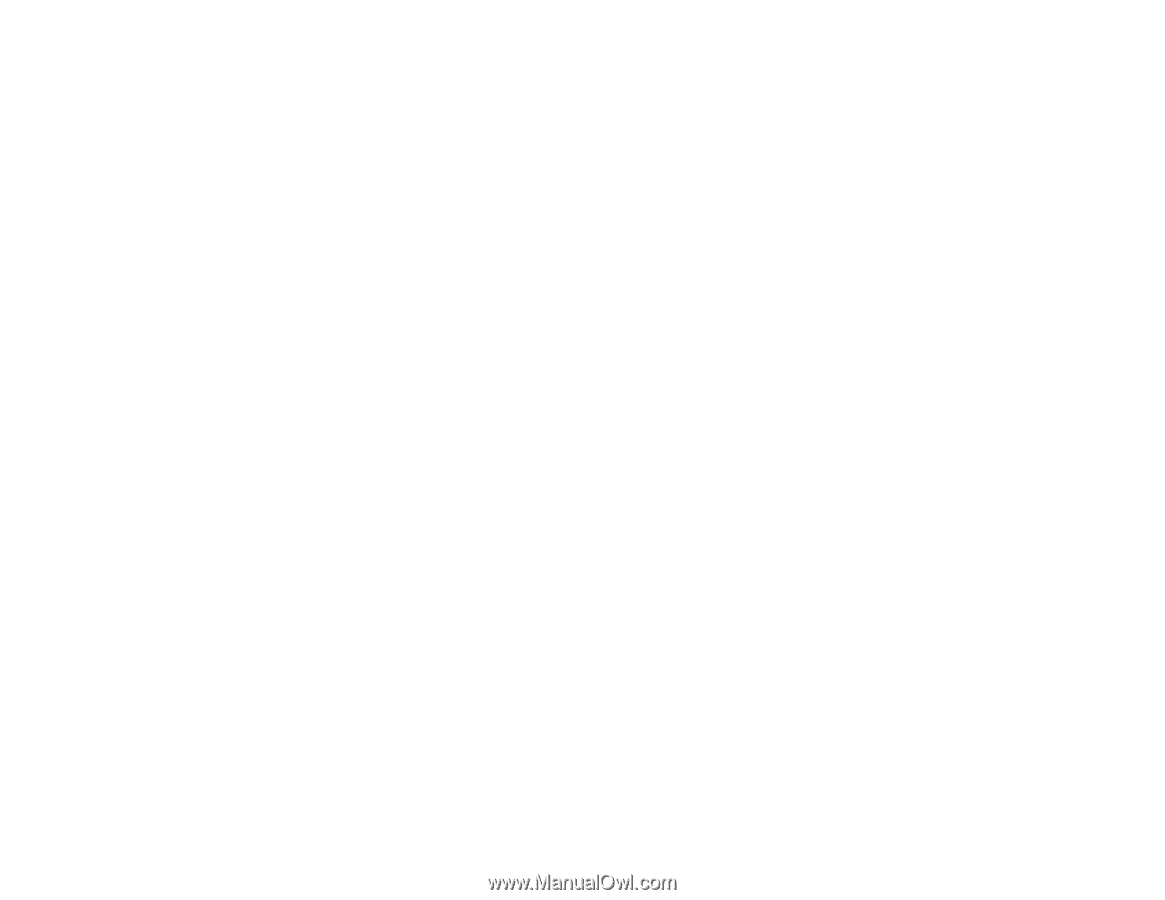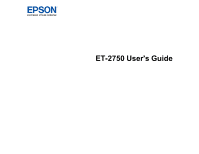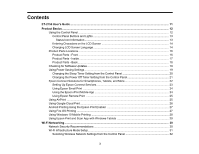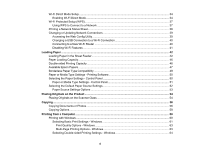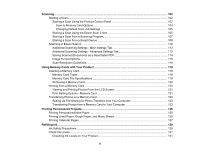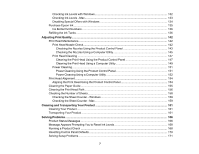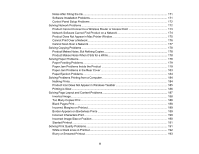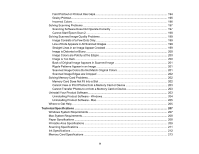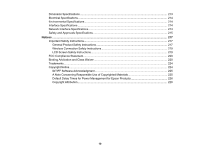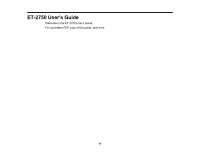6
Scanning
..................................................................................................................................................
102
Starting a Scan
.................................................................................................................................
102
Starting a Scan Using the Product Control Panel
........................................................................
102
Scan to Memory Card Options
................................................................................................
104
Changing Default Scan Job Settings
......................................................................................
105
Starting a Scan Using the Epson Scan 2 Icon
.............................................................................
105
Starting a Scan from a Scanning Program
...................................................................................
107
Starting a Scan from a Smart Device
...........................................................................................
109
Scanning in Epson Scan 2
...............................................................................................................
110
Additional Scanning Settings - Main Settings Tab
.......................................................................
113
Additional Scanning Settings - Advanced Settings Tab
...............................................................
113
Saving Scanned Documents as a Searchable PDF
.....................................................................
114
Image Format Options
.................................................................................................................
115
Scan Resolution Guidelines
........................................................................................................
116
Using Memory Cards with Your Product
...............................................................................................
118
Inserting a Memory Card
..................................................................................................................
118
Memory Card Types
....................................................................................................................
119
Memory Card File Specifications
.................................................................................................
119
Removing a Memory Card
...........................................................................................................
120
Printing from a Memory Card
...........................................................................................................
120
Viewing and Printing Photos From the LCD Screen
....................................................................
121
Print Setting Options - Memory Card
...........................................................................................
121
Transferring Photos on a Memory Card
...........................................................................................
123
Setting Up File Sharing for Photo Transfers from Your Computer
...............................................
123
Transferring Photos from a Memory Card to Your Computer
......................................................
123
Printing Personalized Projects
...............................................................................................................
125
Printing Personalized Note Paper
....................................................................................................
125
Printing Lined Paper, Graph Paper, and Music Sheets
....................................................................
126
Printing Calendar Pages
..................................................................................................................
127
Refilling Ink
..............................................................................................................................................
129
Ink Safety Precautions
.....................................................................................................................
129
Check Ink Levels
..............................................................................................................................
131
Checking Ink Levels on Your Product
..........................................................................................
131