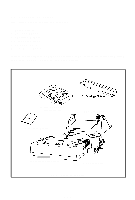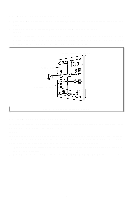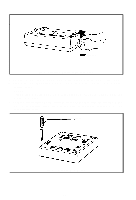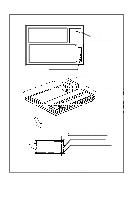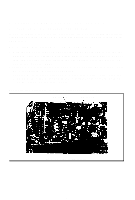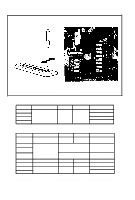Epson MX-85 User Manual - Page 11
Phillips Head #2 Screwdriver, Removing Manual Paper Feed Knob
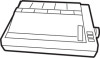 |
View all Epson MX-85 manuals
Add to My Manuals
Save this manual to your list of manuals |
Page 11 highlights
Pull out Fig. 5 Removing Manual Paper Feed Knob 3. Turn the Printer upside down, observing caution with the paper roll release 4. Loosen the four (4) Phillips head screws located in the extreme corners of the bottom cover. NOTE: Placing tape over the holes will prevent accidental loss of the screws when the Printer is inverted. 5. Turn the Printer right side up. Carefully lift the upper case from the left side. When the case is partially raised, reach in and pull control panel cable loose. Set the cover safely aside. Phillips Head #2 Screwdriver Fig. 6 Loosening All 4 Screws -6-
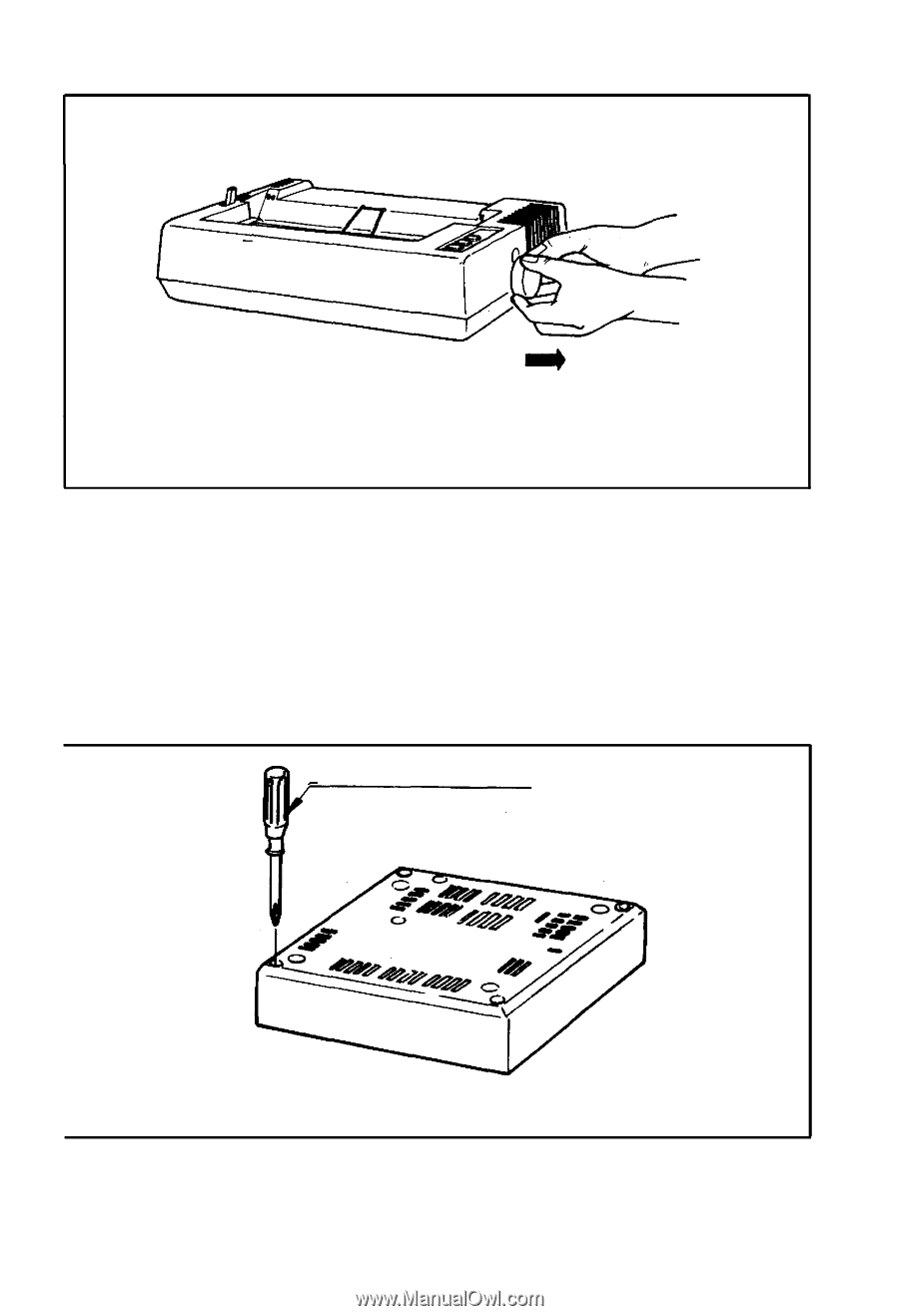
Pull out
Fig.
5
Removing Manual Paper Feed Knob
3. Turn the Printer upside down, observing caution with the paper roll release
4. Loosen the four (4) Phillips head screws located in the extreme corners of the
bottom cover.
NOTE:
Placing tape over the holes will prevent accidental loss of the screws when the
Printer is inverted.
5.
Turn the Printer right side up. Carefully lift the upper case from the left side. When
the case is partially raised, reach in and pull control panel cable loose. Set the
cover safely aside.
Phillips Head #2 Screwdriver
Fig. 6
Loosening All 4 Screws
-6-