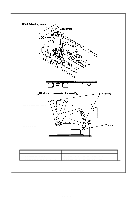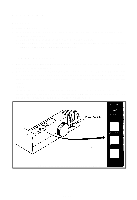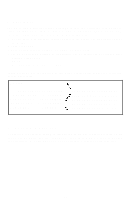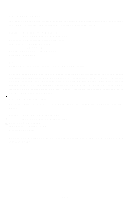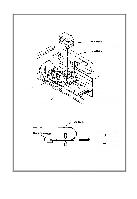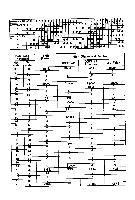Epson MX-85 User Manual - Page 29
Paper Tear-Off, Check to see that the paper is against the platen and that the paper has
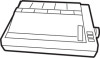 |
View all Epson MX-85 manuals
Add to My Manuals
Save this manual to your list of manuals |
Page 29 highlights
5. Paper Tear-Off 1. To tear off the last message printed, depress the FF button to position the paper. 2. Hold down the printer cover while tearing the paper. 3. Check to see that the paper is against the platen and that the paper has not shifted. Reposition if necessary. Tear off the Paper Fig. 21 Cutting Paper -24-
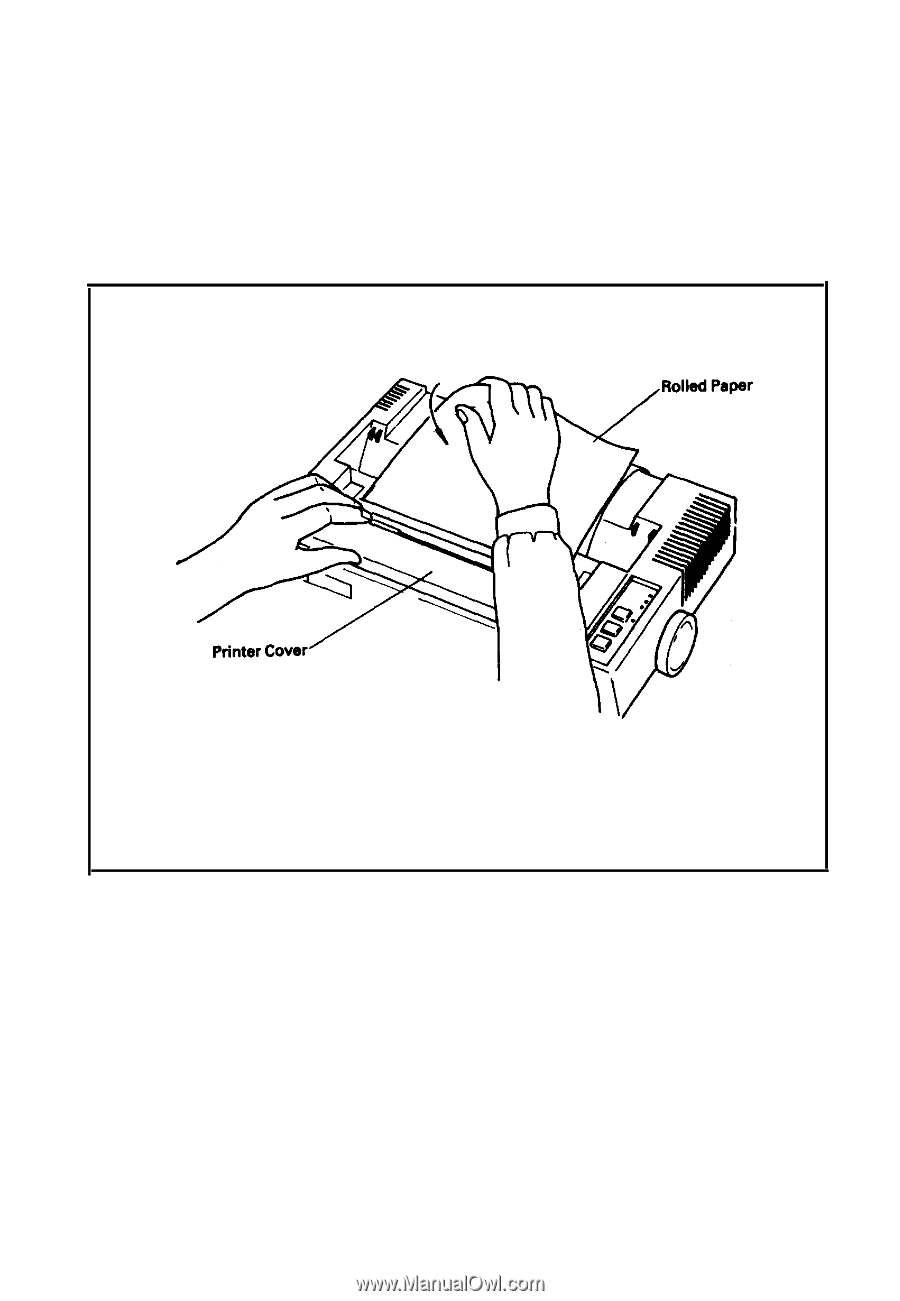
5. Paper Tear-Off
1. To tear off the last message printed, depress the FF button to position the paper.
2. Hold down the printer cover while tearing the paper.
3. Check to see that the paper is against the platen and that the paper has not
shifted. Reposition if necessary.
Tear off the Paper
Fig.
21
Cutting
Paper
-24-