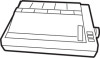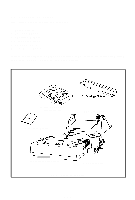LIST OF FIGURES
Fig.
1
MX-85 Dot Matrix Printer
...........................................................................
1
Fig.
2
Contents of Carton..
....................................................................................
3
Fig.
3
Removal of Printer Cover
...........................................................................
4
Fig.
4
Removal of Shipping Screws.
....................................................................
5
Fig.
5
Removing Manual Paper Feed Knob
........................................................
6
Fig.
6
Loosening All 4 Screws
..............................................................................
6
Fig.
7
Removing Wires Connected to Control Panel
.. ........................................
7
Fig.
8
Construction of the Printer..
.......................................................................
8
Fig.
9
Location of DIP Switches..
..........................................................................
9
Fig. 10
Setting DIP Switches
................................................................................
10
Fig. 11
Jumpers on the SMCT Board
..................................................................
13
Fig.
12
Setting of Power Supply Voltage..
..........................................................
14
Fig. 13 Cartridge Ribbon Setting
.........................................................................
15
Fig. 14 Cartridge Ribbon Setting
.........................................................................
16
Fig. 15
Examples of Correct and Incorrect Ribbon Setting..
.............................
16
Fig.
16
Loading of Roll Paper (1).
.........................................................................
17
Fig. 17
Loading of Roll Paper (2).
.........................................................................
18
Fig. 18
Loading of Roll Paper (3)
..........................................................................
18
Fig. 19
Cap Adjustment
........................................................................................
19
Fig.
20
Switches and Indicators on Control Panel
.............................................
20
Fig.
21
Cutting Paper
............................................................................................
24
Fig. 22
Replacement of Print Head
......................................................................
26
-Ill-