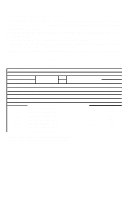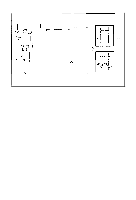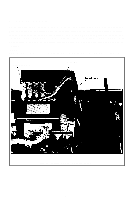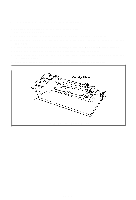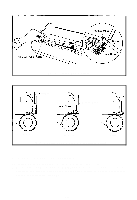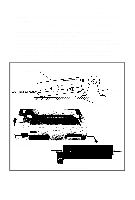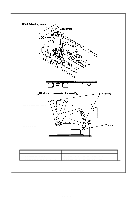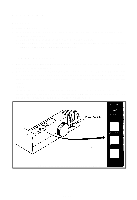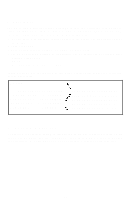Epson MX-85 User Manual - Page 21
Paper Holder Installation, Examples of Correct and Incorrect Ribbon Setting
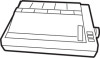 |
View all Epson MX-85 manuals
Add to My Manuals
Save this manual to your list of manuals |
Page 21 highlights
Fig. 14 Cartridge Ribbon Setting -Ribbon Ribbon Mask Incorrect Incorrect Correct Fig. 15 Examples of Correct and Incorrect Ribbon Setting 6. Paper Holder Installation The following steps should be performed with the power off. 1. Set the paper holder behind the MX-85 and locate the rear rubber feet of the Printer in the forward holes of the paper holder. Failure to do this will result in severe paper-tracking problems. -16-
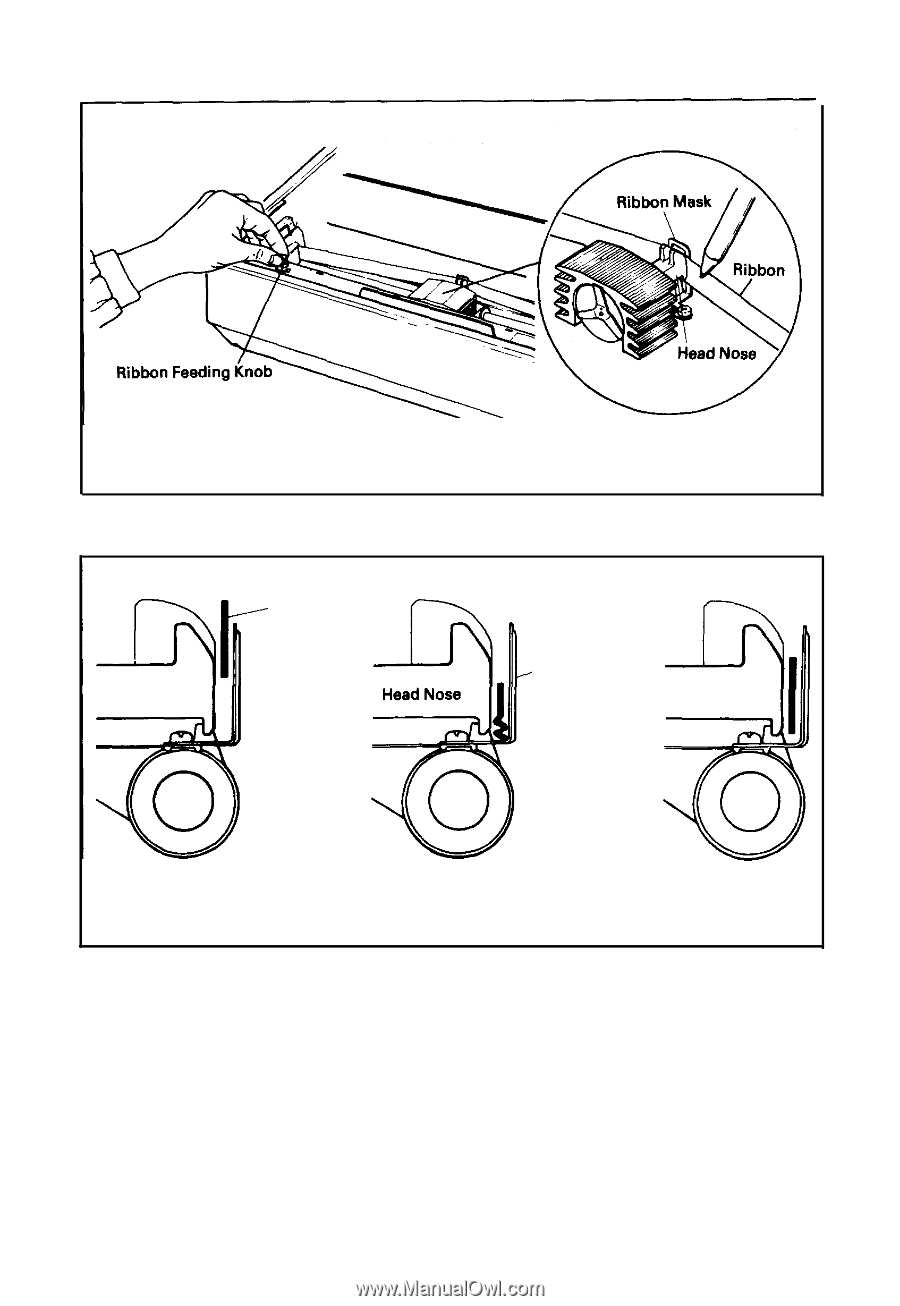
Fig. 14 Cartridge Ribbon Setting
-Ribbon
Ribbon Mask
Incorrect
Incorrect
Correct
Fig. 15
Examples of Correct and Incorrect Ribbon Setting
6. Paper Holder Installation
The following steps should be performed with the power off.
1. Set the paper holder behind the MX-85 and locate the rear rubber feet of the
Printer in the forward holes of the paper holder. Failure to do this will result in
severe paper-tracking problems.
-16-