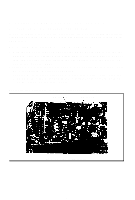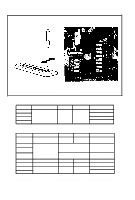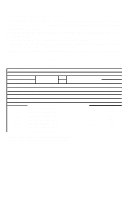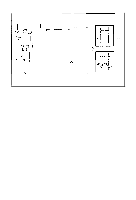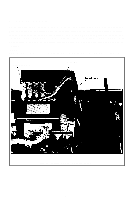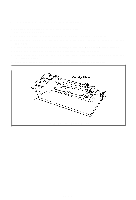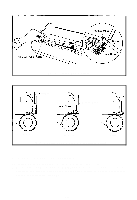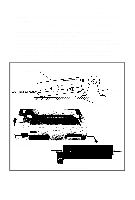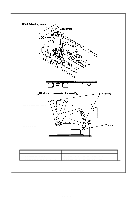Epson MX-85 User Manual - Page 19
Power Supply
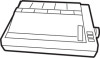 |
View all Epson MX-85 manuals
Add to My Manuals
Save this manual to your list of manuals |
Page 19 highlights
4. Power Supply Verify that the power supply is set correctly for your application. Check to see that the wire connected to the filter board is securely fastened to the correct voltage position. If it is necessary to change the voltage, use a flat blade screwdriver to loosen the existing connection and reconnect to the desired voltage. This change will necessitate a change in the filter circuit board, so your MX-85 supplier should be notified. NOTE: Any changes in this area should be performed by an experienced technician. Terminal Block Lead Wire / Fig. 12 Setting of Power Supply Voltage -14-

4. Power Supply
Verify that the power supply is set correctly for your application. Check to see that the
wire connected to the filter board is securely fastened to the correct voltage position.
If it is necessary to change the voltage, use a flat blade screwdriver to loosen the
existing connection and reconnect to the desired voltage. This change will
necessitate a change in the filter circuit board, so your MX-85 supplier should be
notified.
NOTE:
Any changes in this area should be performed by
an
experienced technician.
Terminal Block
Lead Wire
/
Fig. 12
Setting of Power Supply Voltage
-14-