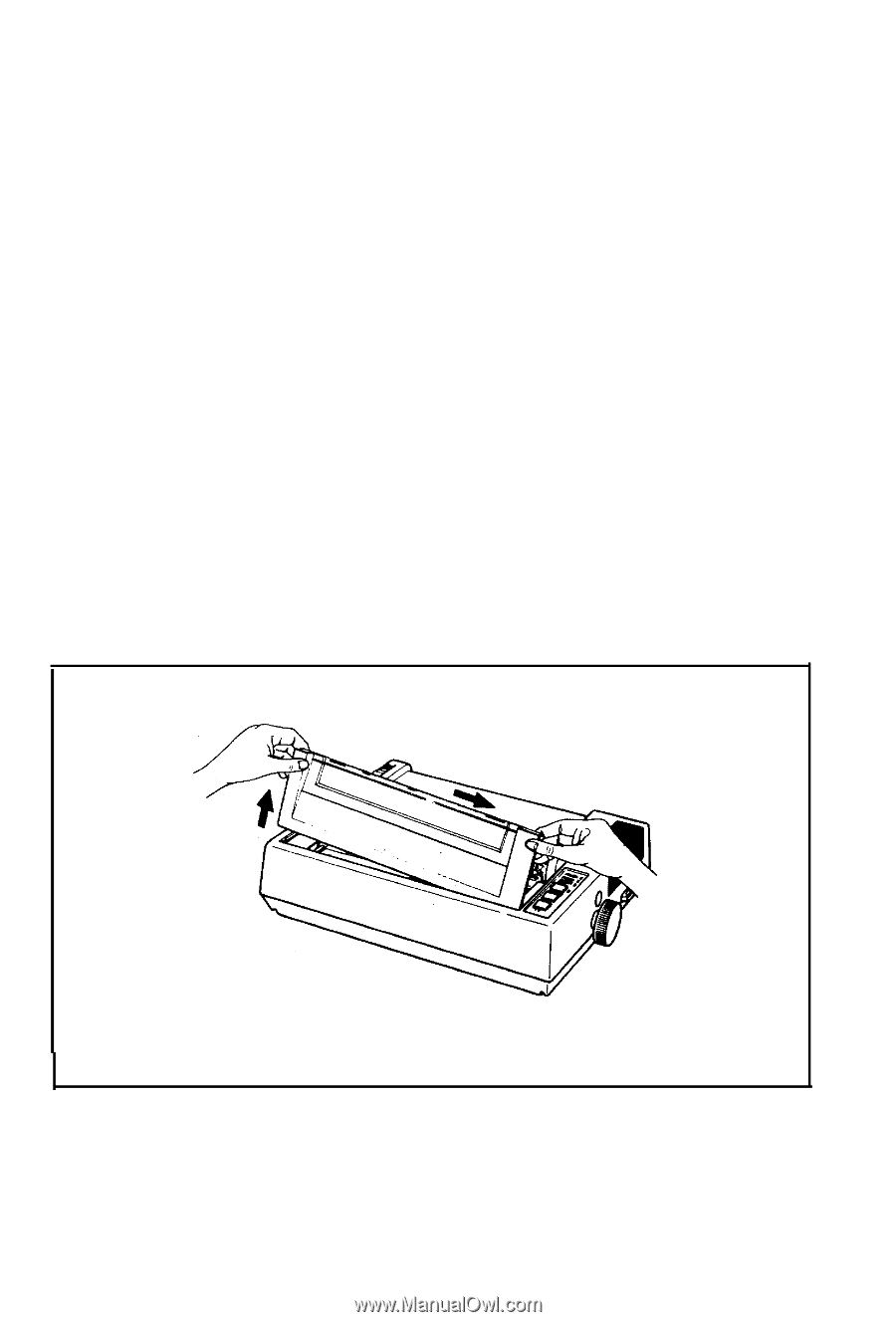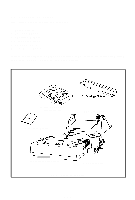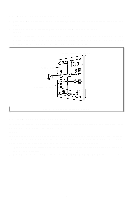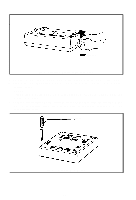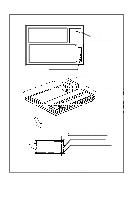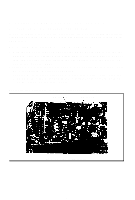Epson MX-85 User Manual - Page 9
Operation site, Assembly, Opening the printer, Flat blade screwdriver
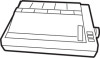 |
View all Epson MX-85 manuals
Add to My Manuals
Save this manual to your list of manuals |
Page 9 highlights
1.4. Operation site 1. The MX-85 should be installed on a flat, firm surface with adequate room to the rear to accommodate the roll paper holder and paper rewind device if so equipped. 2. Care should be exercised in locating the MX-85 in areas where it will not be exposed to direct sunlight or where the environment contains grease or dust. 3. The MX-85 should not be located in the vicinity of noise generating equipment or heat generating equipment. 4. Do not subject the MX-85 to temperatures below 5°C (41°F) or above 35°C (95°F) during operation. Also avoid sudden changes in temperature and extreme shock. 1.5. Assembly The following items will be necessary to complete the set-up of the MX-85 Printer. 1. Phillips #2 screwdriver 2. Flat blade screwdriver 3. Soldering iron (if jumper revision is necessary) 1.6. Opening the printer With the Printer facing you, grasp the cover firmly on the left side with the right hand. While holding down the left side of the machine with the left hand, pull cover up. Reinstallation is accomplished by inserting the right side and pushing down on the left side of the cover. Fig. 3 Removal of Printer Cover -4-