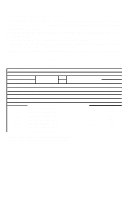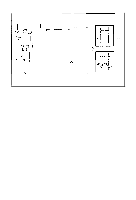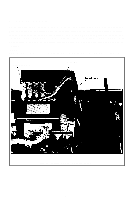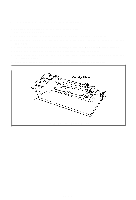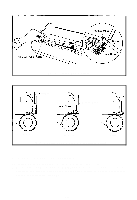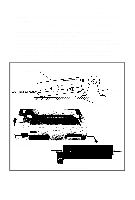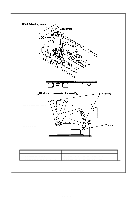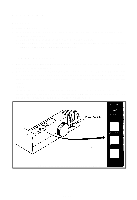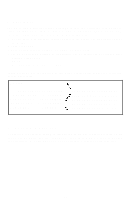Epson MX-85 User Manual - Page 22
Turn the black knob on the right side of the printer to feed the paper through.
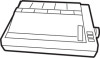 |
View all Epson MX-85 manuals
Add to My Manuals
Save this manual to your list of manuals |
Page 22 highlights
2. Plug jack type connector, which is connected to the "Low Paper" sensor, into the mating connector located alongside of the 25-pin EIA connector on the rear of the MX-85. 3. Lift the printer cover and slide the print head to approximately the center of the printer. 4. Pull the print scale forward and push the paper release to the rear. 5. Mount the roil paper onto the paper holder. 6. Insert the paper into the slot at the rear of the platen on the MX-85. 7. Turn the black knob on the right side of the printer to feed the paper through. 8. Pull the paper release forward and align the paper. 9. Restore the paper release lever to the rear and the print scale to the rear. Position the plastic tubes on the print scale to retain the paper firmly. 10. Close the printer cover. MX-85 Dot Matrix Printer 'Paper Holder Put into the two holes Rear View of MX-85 Fig. 16 Loading of Roll Paper (1) -17-