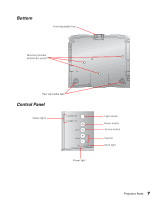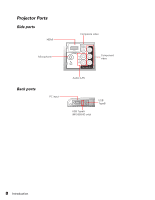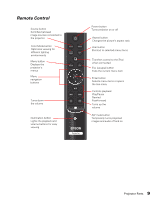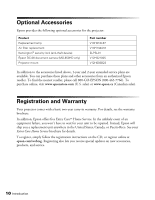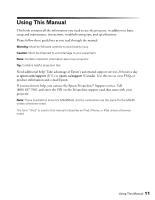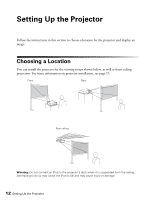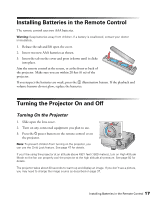Epson MegaPlex MG-850HD User Manual - Page 12
Setting Up the Projector, Choosing a Location
 |
View all Epson MegaPlex MG-850HD manuals
Add to My Manuals
Save this manual to your list of manuals |
Page 12 highlights
Setting Up the Projector Follow the instructions in this section to choose a location for the projector and display an image. Choosing a Location You can install the projector for the viewing setups shown below, as well as front ceiling projection. For more information on projector installation, see page 15. Front Rear Rear ceiling Warning: Do not connect an iPod to the projector's dock when it is suspended from the ceiling. Attempting to do so may cause the iPod to fall and may cause injury or damage. 12 Setting Up the Projector
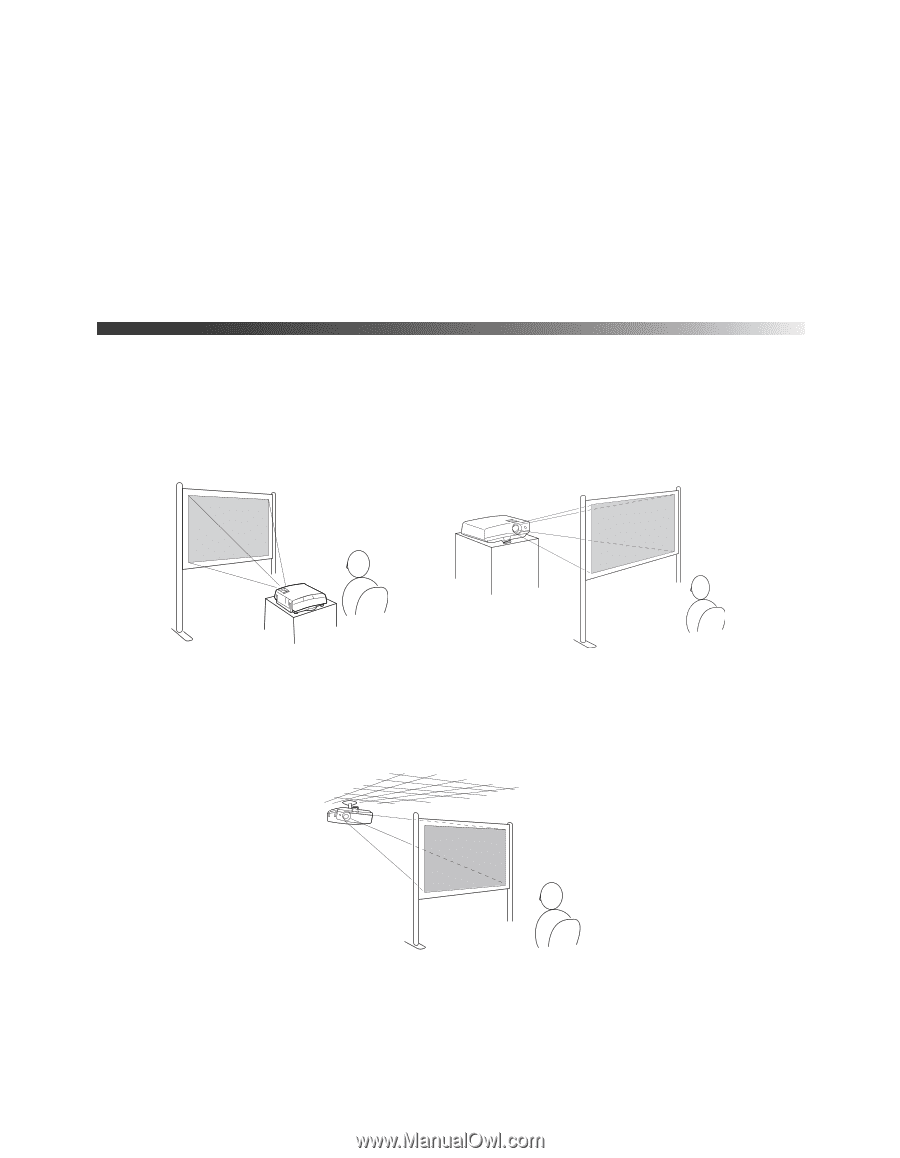
12
Setting Up the Projector
Setting Up the Projector
Follow the instructions in this section to choose a location for the projector and display an
image.
Choosing a Location
You can install the projector for the viewing setups shown below, as well as front ceiling
projection. For more information on projector installation, see page 15.
Warning:
Do not connect an iPod to the projector’s dock when it is suspended from the ceiling.
Attempting to do so may cause the iPod to fall and may cause injury or damage.
Front
Rear ceiling
Rear