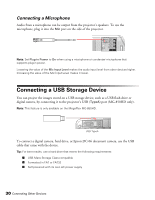Epson MegaPlex MG-850HD User Manual - Page 35
The projector has automatic vertical keystone correction, so you don't need to adjust a raised
 |
View all Epson MegaPlex MG-850HD manuals
Add to My Manuals
Save this manual to your list of manuals |
Page 35 highlights
You can place the projector off to the side of the screen if space is limited. If this causes the image to be unevenly rectangular, use the horizontal keystone slider to adjust the image shape. The projector has automatic vertical keystone correction, so you don't need to adjust a raised image. s Positioning the Image 35

Positioning the Image
35
You can place the projector off to the side of the screen if space is limited. If this causes the
image to be unevenly rectangular, use the horizontal keystone slider to adjust the image shape.
The projector has automatic vertical keystone correction, so you don’t need to adjust a raised
image.
s