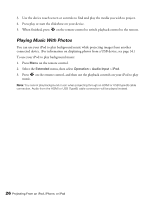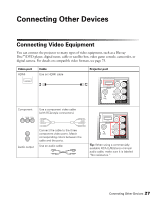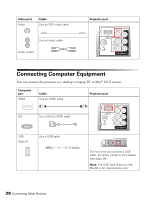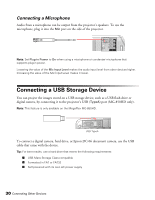Epson MegaPlex MG-850HD User Manual - Page 28
Connecting Computer Equipment
 |
View all Epson MegaPlex MG-850HD manuals
Add to My Manuals
Save this manual to your list of manuals |
Page 28 highlights
Video port Video Cable Use an RCA video cable Use an audio cable Audio output Projector port Connecting Computer Equipment You can connect the projector to a desktop or laptop PC or Mac® OS X system. Computer port HDMI Cable Use an HDMI cable Projector port DVI Use a DVI to HDMI cable USB (Type A) Use a USB cable The first time you connect a USB cable, the driver needs to be installed (see page 29). Note: The USB Type B port on the MG-50 is for maintenance only. 28 Connecting Other Devices
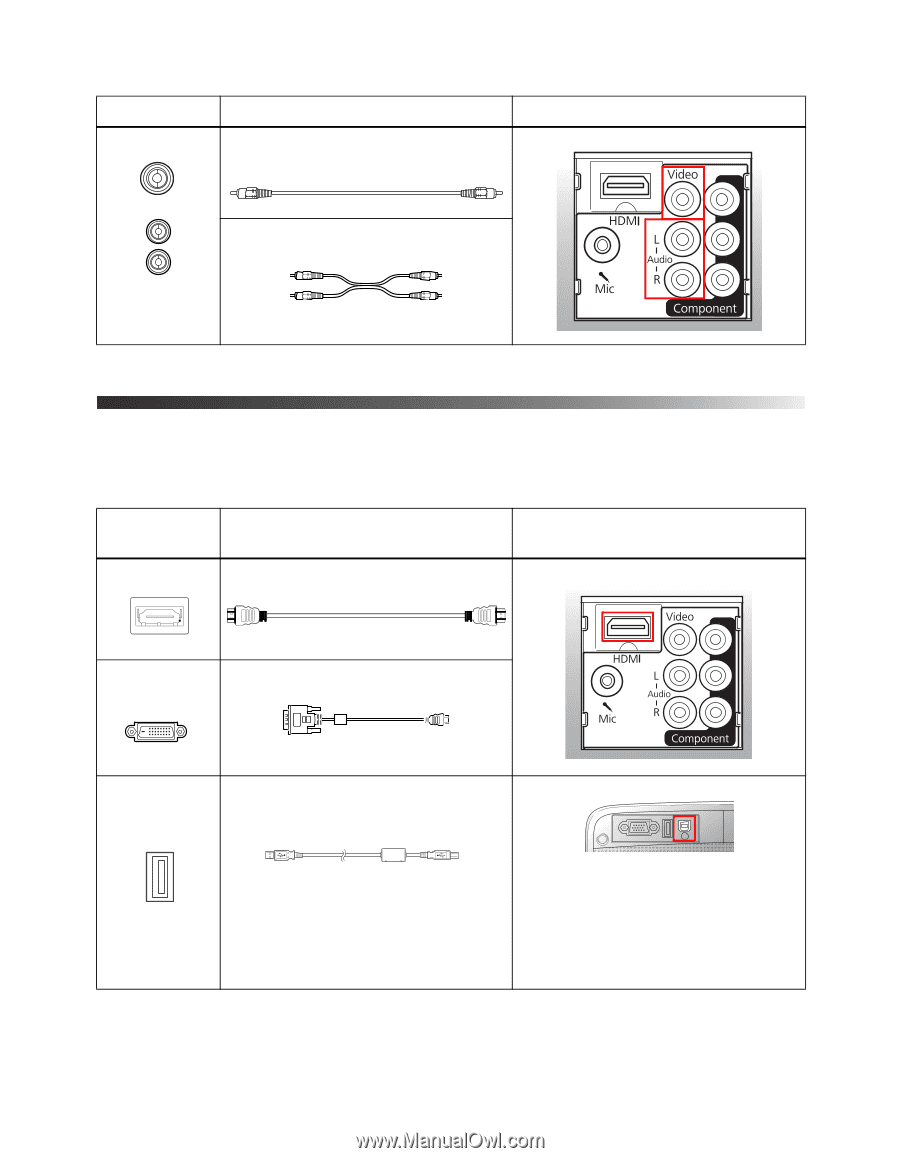
28
Connecting Other Devices
Connecting Computer Equipment
You can connect the projector to a desktop or laptop PC or Mac
®
OS X system.
Video
Audio output
Use an RCA video cable
Use an audio cable
Computer
port
Cable
Projector port
HDMI
Use an HDMI cable
DVI
Use a DVI to HDMI cable
USB
(Type A)
Use a USB cable
The first time you connect a USB
cable, the driver needs to be installed
(see page 29).
Note:
The USB Type B port on the
MG-50 is for maintenance only.
Video port
Cable
Projector port