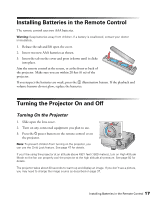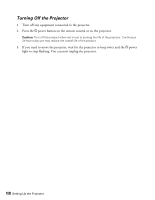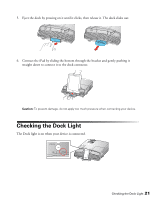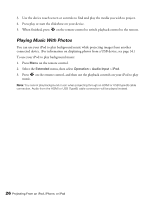Epson MegaPlex MG-850HD User Manual - Page 21
Checking the Dock Light
 |
View all Epson MegaPlex MG-850HD manuals
Add to My Manuals
Save this manual to your list of manuals |
Page 21 highlights
5. Eject the dock by pressing on it until it clicks, then release it. The dock slides out. 6. Connect the iPad by sliding the bottom through the bracket and gently pushing it straight down to connect it to the dock connector. Caution: To prevent damage, do not apply too much pressure when connecting your device. Checking the Dock Light The Dock light is on when your device is connected. Checking the Dock Light 21

Checking the Dock Light
21
5.
Eject the dock by pressing on it until it clicks, then release it. The dock slides out.
6.
Connect the iPad by sliding the bottom through the bracket and gently pushing it
straight down to connect it to the dock connector.
Caution:
To prevent damage, do not apply too much pressure when connecting your device.
Checking the Dock Light
The Dock light is on when your device is connected.