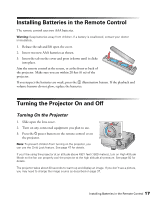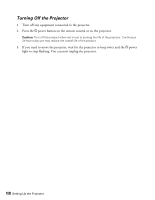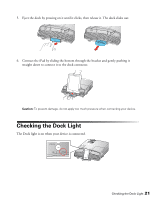Epson MegaPlex MG-850HD User Manual - Page 18
Turning Off the Projector, light to stop flashing. You can now unplug the projector.
 |
View all Epson MegaPlex MG-850HD manuals
Add to My Manuals
Save this manual to your list of manuals |
Page 18 highlights
Turning Off the Projector 1. Turn off any equipment connected to the projector. 2. Press the Ppower button on the remote control or on the projector. Caution: Turn off this product when not in use to prolong the life of the projector. Continuous 24-hour-a-day use may reduce the overall life of the product. 3. If you need to move the projector, wait for the projector to beep twice and the Ppower light to stop flashing. You can now unplug the projector. 18 Setting Up the Projector

18
Setting Up the Projector
Turning Off the Projector
1.
Turn off any equipment connected to the projector.
2.
Press the
P
power button on the remote control or on the projector.
Caution:
Turn off this product when not in use to prolong the life of the projector. Continuous
24-hour-a-day use may reduce the overall life of the product.
3.
If you need to move the projector, wait for the projector to beep twice and the
P
power
light to stop flashing. You can now unplug the projector.