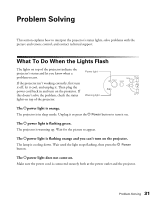Epson PowerLite Home 20 User Manual - Page 26
Cleaning and Replacing the Air Filters
 |
View all Epson PowerLite Home 20 manuals
Add to My Manuals
Save this manual to your list of manuals |
Page 26 highlights
Cleaning and Replacing the Air Filters Clean the air filters on the bottom of the projector after every 100 hours of use. If they're not cleaned periodically, they can become clogged with dust, preventing proper ventilation. This can cause overheating and damage the projector. 1. Turn off the projector and wait for the P power light to stop flashing. 2. Unplug the power cord and disconnect any cables. 3. Turn the projector over. Then use a small vacuum cleaner designed for computers and other office equipment to clean the filters, as shown. If you cannot clean the removable filter or it is broken, replace it. Contact an authorized Epson reseller at 800-GO-EPSON (800-463-7766) and ask for part number ELPAF09. In Canada, please call (800) 463-7766 for reseller referral. 4. If you need to replace the filter, press the tab in and lift the cover up. 5. Remove the old filter and replace it with a new one. 6. Replace the cover. 26 Caring for the Projector