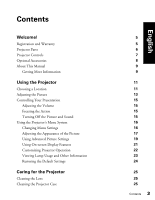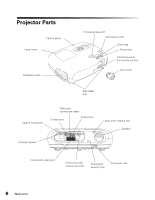Epson PowerLite Home 20 User Manual - Page 3
Contents, English - projector
 |
View all Epson PowerLite Home 20 manuals
Add to My Manuals
Save this manual to your list of manuals |
Page 3 highlights
Contents Welcome! Registration and Warranty Projector Parts Projector Controls Optional Accessories About This Manual Getting More Information Using the Projector Choosing a Location Adjusting the Picture Controlling Your Presentation Adjusting the Volume Freezing the Action Turning Off the Picture and Sound Using the Projector's Menu System Changing Menu Settings Adjusting the Appearance of the Picture Using Advanced Picture Settings Using On-screen Display Features Customizing Projector Operation Viewing Lamp Usage and Other Information Restoring the Default Settings Caring for the Projector Cleaning the Lens Cleaning the Projector Case 5 5 6 7 8 9 9 11 11 13 15 15 15 15 16 16 17 19 21 22 23 24 25 25 25 Contents 3 English

Contents
3
Contents
Welcome!
5
Registration and Warranty
5
Projector Parts
6
Projector Controls
7
Optional Accessories
8
About This Manual
9
Getting More Information
9
Using the Projector
11
Choosing a Location
11
Adjusting the Picture
13
Controlling Your Presentation
15
Adjusting the Volume
15
Freezing the Action
15
Turning Off the Picture and Sound
15
Using the Projector’s Menu System
16
Changing Menu Settings
16
Adjusting the Appearance of the Picture
17
Using Advanced Picture Settings
19
Using On-screen Display Features
21
Customizing Projector Operation
22
Viewing Lamp Usage and Other Information
23
Restoring the Default Settings
24
Caring for the Projector
25
Cleaning the Lens
25
Cleaning the Projector Case
25
English