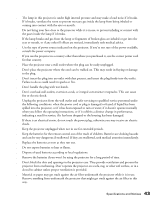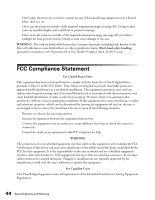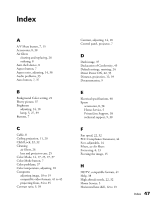Epson PowerLite Home 20 User Manual - Page 48
Output Scaling setting
 |
View all Epson PowerLite Home 20 manuals
Add to My Manuals
Save this manual to your list of manuals |
Page 48 highlights
I Image blurry, 37 distorted, 36 inverted or backwards, 36 noisy, 36 size, 12, 39 too light or dark, 37 wrong colors, 37 K Kensington anti-theft device, 8 lock port, 6 Keystone correction, 11, 14, 20, 36, 39 L Lamp brightness, 5, 27, 39 ordering, 8, 27 replacing, 27 to 28 specifications, 40 usage timer, resetting, 29 viewing usage, 23 Language, menu, 21 Laptop, projecting from, 34 to 35 Lens shift, 6, 11 to 13, 39 Lens, cleaning, 25 Lights, projector, 31 to 32 Lock, see Child lock Logo, creating, 21 M Maintenance, 25 to 29 Memory button, 7 Memory settings, using, 19 Menu button, 7, 16 48 Index Menus adjusting on-screen display, 21 adjusting picture quality, 17 to 20 customizing projector operation, 22 resetting, 24 using, 16 to 17 viewing projector information, 23 Moving projector, 29 N No Signal message, 34 O Optional accessories, 8 Output Scaling setting, 20 Overhead projection, 11 Overheating, 12, 26, 32 P Parts, identifying, 6 to 7 Picture adjustments, 13 to 14, 17 to 20 problems, 34 to 37 repositioning, 19 turning off, 15 Pixelworks DNX, 41 Positioning projector, 11 to 12 Presentation, controlling, 15 Problems audio, 33 overheating, 12, 26, 32 picture, 34 to 37 projector, 32 to 33 remote control, 33 Progressive setting, 19 Projection distance, 12, 39 Projection setting, 11, 20