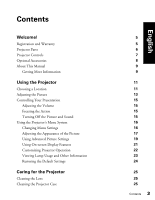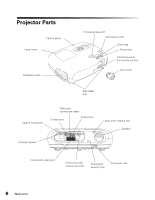Epson PowerLite Home 20 User Manual - Page 7
Projector Controls - with screen
 |
View all Epson PowerLite Home 20 manuals
Add to My Manuals
Save this manual to your list of manuals |
Page 7 highlights
Projector Controls Power button Turns the projector on and off Power light Indicates operating status Menu button Displays or hides projector menus Warning light Alerts you to problems Esc button Exits the current function or menu Aspect button Changes the picture's aspect ratio Source button Switches the video input source udlr Arrow buttons Navigate menus Enter button Selects menu options Keystone correction buttons Adjust screen shape Volume buttons Adjust speaker volume Power buttons Turn the projector on and off Source buttons Switch between equipment connected to the projector Picture buttons Adjust brightness, contrast, color temperature, and skin tones. Also let you select a color mode or recall memory settings. Menu button Displays or hides projector's menus udlr Arrow and Enter buttons Navigate menus and select menu options A/V Mute button Turns off audio and video Aspect button Changes the picture's aspect ratio Still button Freezes the picture and sound Auto button Optimizes computer images Keystone buttons Adjust screen shape Volume buttons Adjust speaker volume ESC button Exits the current function or menu Welcome! 7