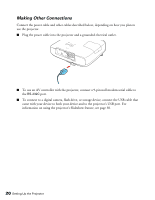Epson PowerLite Home Cinema 3010e User's Guide - Page 25
necessary, you can also use the vertical keystone buttons on the projector to correct this.
 |
View all Epson PowerLite Home Cinema 3010e manuals
Add to My Manuals
Save this manual to your list of manuals |
Page 25 highlights
If one side of the image is taller than the other, make sure the projector is parallel to the screen. If necessary, adjust the front feet so that the projector is horizontal. Adjustable feet Your projector automatically adjusts images that are wider at the top or bottom, but if necessary, you can also use the vertical keystone buttons on the projector to correct this. In addition to the horizontal keystone slider, you can use the volume buttons on the projector to adjust images that are wider on the left or right side. Note: Press either of the vertical keystone buttons to open the H/V-Keystone menu before pressing the volume buttons. The volume buttons won't adjust the H-Keystone setting unless this menu is active. Setting Up the Projector 25