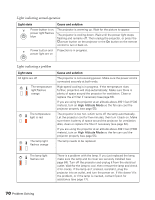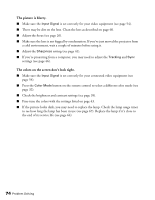Epson PowerLite Home Cinema 3010e User's Guide - Page 74
The picture is blurry., The colors on the screen don't look right.
 |
View all Epson PowerLite Home Cinema 3010e manuals
Add to My Manuals
Save this manual to your list of manuals |
Page 74 highlights
The picture is blurry. ■ Make sure the Input Signal is set correctly for your video equipment (see page 54). ■ There may be dirt on the lens. Clean the lens as described on page 60. ■ Adjust the focus (see page 26). ■ Make sure the lens is not fogged by condensation. If you've just moved the projector from a cold environment, wait a couple of minutes before using it. ■ Adjust the Sharpness setting (see page 41). ■ If you're projecting from a computer, you may need to adjust the Tracking and Sync settings (see page 46). The colors on the screen don't look right. ■ Make sure the Input Signal is set correctly for your connected video equipment (see page 54). ■ Press the Color Mode button on the remote control to select a different color mode (see page 32). ■ Check the brightness and contrast settings (see page 39). ■ Fine-tune the colors with the settings listed on page 43. ■ If the picture looks dark, you may need to replace the lamp. Check the lamp usage timer to see how long the lamp has been in use (see page 67). Replace the lamp if it's close to the end of its service life (see page 64). 74 Problem Solving