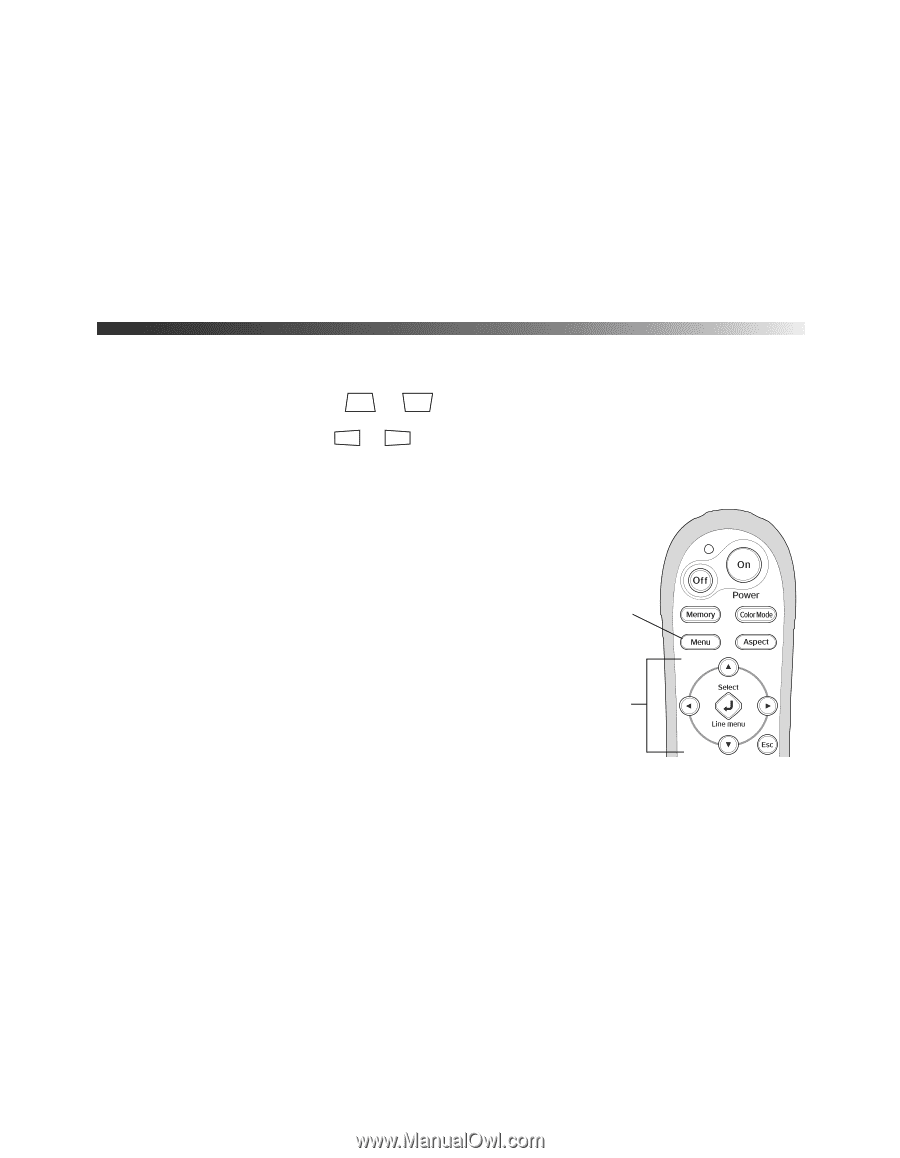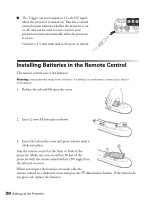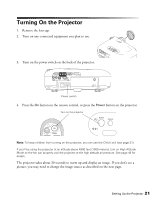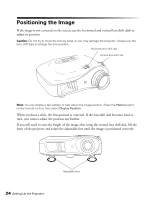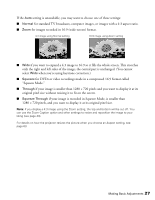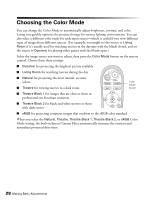Epson PowerLite Home Cinema 720 User's Guide - PowerLite Home Cinema 720 - Page 25
Making Basic Adjustments, Correcting the Image Shape
 |
View all Epson PowerLite Home Cinema 720 manuals
Add to My Manuals
Save this manual to your list of manuals |
Page 25 highlights
Making Basic Adjustments Follow the instructions in this chapter to make basic adjustments to the image shape, size, color, and quality. For further refinements, see "Making Detailed Adjustments" on page 33. Correcting the Image Shape If the projected image looks like or , use the Keystone function to correct its shape. Note: If the image is shaped like or , the projector has been placed off to the side of the screen and angled toward it. Face the projector straight ahead (instead of at the center of the screen), then use the horizontal lens shift dial to center the image. To perform keystone correction, press the u or d button on the projector, or access the menu system as follows: 1. Press the Menu button on the remote control. 2. Press the menu navigation buttons to open the Settings menu, then select Keystone. 3. Press the l or r button to adjust the shape of the image. 4. Press the Menu button when done. To reset the keystone correction to the original settings, press and hold down both the u and d buttons on the control panel for at least one second. Menu button Menu navigation buttons Making Basic Adjustments 25