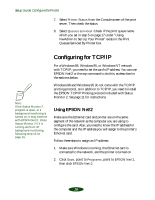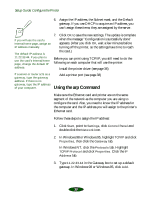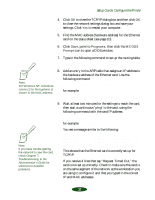Epson Stylus COLOR 850Ne User Setup Information - Page 28
Start EPSON Net!2. The following screen appears, Frame type
 |
View all Epson Stylus COLOR 850Ne manuals
Add to My Manuals
Save this manual to your list of manuals |
Page 28 highlights
Setup Guide: Configure the Printer 2. Start EPSON Net!2. The following screen appears: Note: If the IP address is set to the default IP address, the printer model might not appear. 3. Highlight your printer and click Configuration. 4. Click the NetWare Basic tab and make the following settings. Frame type Select one from the following: Auto, Ethernet 802.2, Ethernet 802.3, Ethernet II, Ethernet SNAP. Mode Select Remote Printer. 26

Setup Guide: Configure the Printer
26
2.
Start EPSON Net!2. The following screen appears:
3.
Highlight your printer and click
Configuration.
4.
Click the
NetWare Basic
tab and make the following
settings.
Frame type
Select one from the following:
Auto
,
Ethernet 802.2
,
Ethernet 802.3
,
Ethernet II
,
Ethernet SNAP
.
Mode
Select
Remote Printer
.
Note:
If the IP address is set to the
default IP address, the
printer model might not
appear.