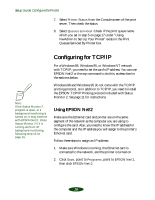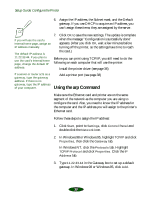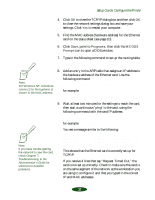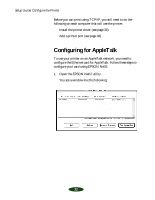Epson Stylus COLOR 850Ne User Setup Information - Page 29
NDS Tree Name, NDS Context, Primary print server name, Printer port number
 |
View all Epson Stylus COLOR 850Ne manuals
Add to My Manuals
Save this manual to your list of manuals |
Page 29 highlights
Setup Guide: Configure the Printer NDS Select Enable or Disable. NDS Tree Name If you are using NDS mode, type the same name (up to 31 characters) as you set in NwAdmin. Note: See your NetWare manual for the available characters and number of characters you can use. NDS Context NDS context is the Object rank in the Directory tree. Type the container object (up to 255 characters) from the Object to the Root. Do not type the "." at the top. 5. Click the Remote Printer tab and make the following settings. Caution: Once you make changes to the Ethernet card, you must wait until it registers the settings before you turn off the printer. Primary print server name Select the print server name you have created. Printer port number Type the same port number you assigned to the print server. 6. Click OK to save changes. If the message "Configuration is successfully done" appears on your screen, the update is complete. 27