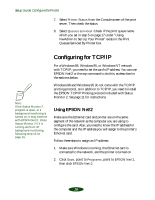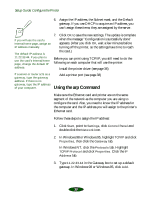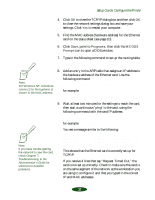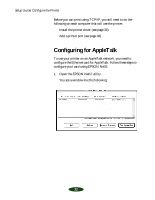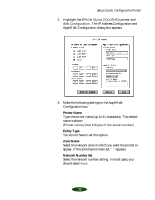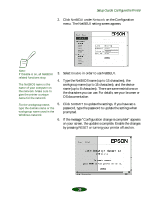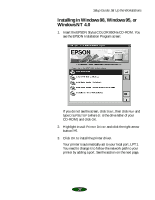Epson Stylus COLOR 850Ne User Setup Information - Page 34
Configuring for AppleTalk
 |
View all Epson Stylus COLOR 850Ne manuals
Add to My Manuals
Save this manual to your list of manuals |
Page 34 highlights
Setup Guide: Configure the Printer Before you can print using TCP/IP, you still need to do the following on each computer that will use the printer: Install the printer driver (see page 36) Add a printer port (see page 38) Configuring for AppleTalk To use your printer on an AppleTalk network, you need to configure the Ethernet card for AppleTalk. Follow these steps to configure your card using EPSON Net!2: 1. Open the EPSON Net!2 utility. You see a window like the following: 32

Setup Guide: Configure the Printer
32
Before you can print using TCP/IP, you still need to do the
following on each computer that will use the printer:
Install the printer driver (see page 36)
Add a printer port (see page 38)
Configuring for AppleTalk
To use your printer on an AppleTalk network, you need to
configure the Ethernet card for AppleTalk. Follow these steps to
configure your card using EPSON Net!2:
1.
Open the EPSON Net!2 utility.
You see a window like the following: