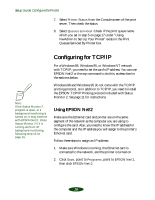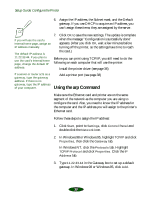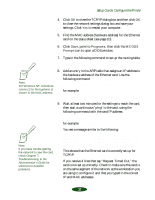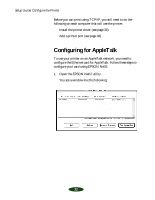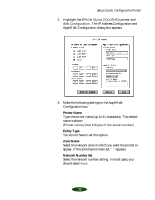Epson Stylus COLOR 850Ne User Setup Information - Page 31
Under The way of acquiring an IP address, select one of the, then click
 |
View all Epson Stylus COLOR 850Ne manuals
Add to My Manuals
Save this manual to your list of manuals |
Page 31 highlights
Setup Guide: Configure the Printer 3. Click the printer where you want to set the IP address, and then click the Configuration button. Note: If you have connected more than one printer with the same type of Ethernet card to the network, you can distinguish the cards by their MAC addresses. Press and hold the card's status sheet button for three seconds. See page 10 for details. click here 4. Click the TCP/IP tab to display the TCP/IP menu. To use RARP, BOOTP, or DHCP, a server for each protocol is necessary. If there is no corresponding server, do not use any of these settings. See your network operating system documentation for the settings. 5. Under The way of acquiring an IP address, select one of the following: Manual, RARP, BOOTP, or DHCP. 29