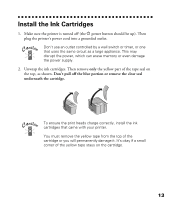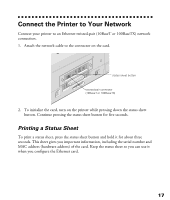Epson Stylus COLOR 900N User Manual - Page 19
Attach the Paper Support
 |
View all Epson Stylus COLOR 900N manuals
Add to My Manuals
Save this manual to your list of manuals |
Page 19 highlights
Attach the Paper Support Insert the paper support into the slots at the back of the printer's sheet feeder. Put the printer near an available grounded outlet, but avoid areas: s With high temperature or humidity s In direct sunlight or dusty conditions s Near sources of heat or electromagnetic interference, such as loudspeakers or cordless telephone base units Also be sure to check safety requirements and follow all the safety instructions in the Introduction. 12

12
Attach the Paper Support
Insert the paper support into the slots at the back of the printer’s sheet feeder.
Put the printer near an available grounded outlet, but avoid areas:
■
With high temperature or humidity
■
In direct sunlight or dusty conditions
■
Near sources of heat or electromagnetic interference, such as loudspeakers or
cordless telephone base units
Also be sure to check safety requirements and follow all the
safety instructions in the Introduction.