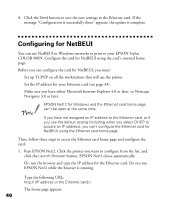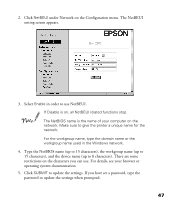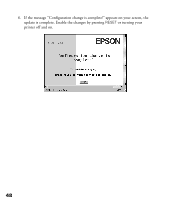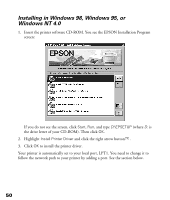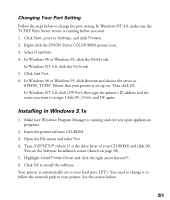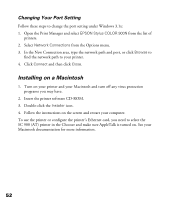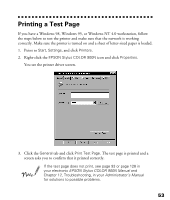Epson Stylus COLOR 900N User Manual - Page 55
printer off and on., or turning your
 |
View all Epson Stylus COLOR 900N manuals
Add to My Manuals
Save this manual to your list of manuals |
Page 55 highlights
6. If the message "Configuration change is complete!" appears on your screen, the update is complete. Enable the changes by pressing RESET or turning your printer off and on. 48

48
6.
If the message “Configuration change is complete!” appears on your screen, the
update is complete. Enable the changes by pressing
RESET
or turning your
printer off and on.