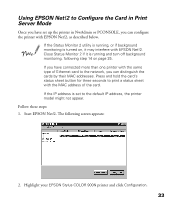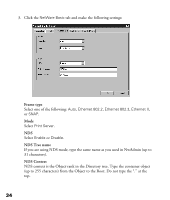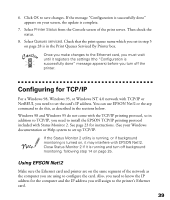Epson Stylus COLOR 900N User Manual - Page 42
Primary file server name, Password, Print server name, Polling interval
 |
View all Epson Stylus COLOR 900N manuals
Add to My Manuals
Save this manual to your list of manuals |
Page 42 highlights
See your NetWare manual for the available characters and number of characters you can use. 4. Click the Print Server tab and make the following settings: Primary file server name Select the server where you created the queue. Password Type any new password up to 19 characters. The characters you enter appear as "∗". Print server name Type any new name up to 47 characters. The default name consists of the printer name and the last six digits of the Ethernet card's serial number. Polling interval Set the polling time from 5 to 90 seconds. 5. Click OK to save your changes. If the message "Configuration is successfully done" appears on your screen, the update is complete. 35

35
See your NetWare manual for the available characters and
number of characters you can use.
4.
Click the
Print Server
tab and make the following settings:
Primary file server name
Select the server where you created the queue.
Password
Type any new password up to 19 characters. The characters you enter appear as
“ ”.
Print server name
Type any new name up to 47 characters. The default name consists of the printer
name and the last six digits of the Ethernet card’s serial number.
Polling interval
Set the polling time from 5 to 90 seconds.
5.
Click
OK
to save your changes. If the message “Configuration is successfully
done” appears on your screen, the update is complete.