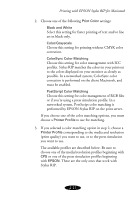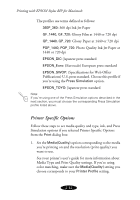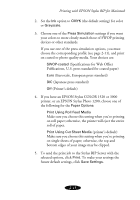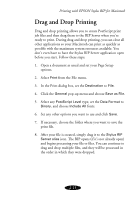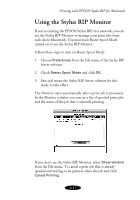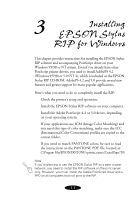Epson Stylus COLOR 900N User Manual - Epson Stylus RIP Mac & PC - Page 37
Specifications for Web Offset, the following for
 |
View all Epson Stylus COLOR 900N manuals
Add to My Manuals
Save this manual to your list of manuals |
Page 37 highlights
Printing with EPSON Stylus RIP for Macintosh 2. Set the Ink option to CMYK (the default setting) for color or Grayscale. 3. Choose one of the Press Simulation settings if you want your colors to more closely match those of SWOP printing devices or other standards. If you use one of the press simulation options, you must choose the corresponding profile (see page 2-11), and print on coated or photo quality media. Your choices are: SWOP-coated (Specifications for Web Offset Publications, U.S. press standard for coated paper) Euro (Euroscale, European press standard) DIC (Japanese press standard) Off (Printer’s default) 4. If you have an EPSON Stylus COLOR 1520 or 3000 printer, or an EPSON Stylus Photo 1200, choose one of the following for the Paper Options: Print Using Roll Feed Media Make sure you choose this setting when you’re printing on roll paper; otherwise, the printer will eject the entire roll of paper. Print Using Cut Sheet Media (printer’s default) Make sure you choose this setting when you’re printing on single sheets of paper; otherwise, the top and bottom edges of your image may be clipped. 5. To send the print job to the Stylus RIP Server with the selected options, click Print. To make your settings the future default settings, click Save Settings. 2-13