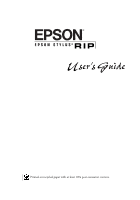Epson Stylus COLOR 900N User Manual - Epson Stylus RIP Mac & PC - Page 5
Printing with EPSON, Stylus RIP for Windows, Troubleshooting
 |
View all Epson Stylus COLOR 900N manuals
Add to My Manuals
Save this manual to your list of manuals |
Page 5 highlights
Contents 4 Printing with EPSON Stylus RIP for Windows Printing from an Application 4-1 Starting EPSON Stylus RIP 4-2 Printing with the Default Options 4-3 Printing and Setting Printer Options 4-4 Managing Print Jobs 4-9 Batch Printing 4-10 Network Printing 4-11 Enabling File and Print Sharing 4-11 Connecting the Client Computers 4-12 Sending Print Jobs from Client Computers 4-13 Configuring EPSON Stylus RIP 4-15 Setting EPSON Stylus RIP Preferences 4-15 Starting Stylus RIP Automatically 4-16 5 Troubleshooting Printing High Quality Color Images 5-1 Solving Problems 5-2 You see a Printer cannot be opened or Printer not found error message (Macintosh) 5-2 You see a memory or VM error message (Macintosh) 5-3 You see a communications error message when you try to open Stylus RIP 5-3 Stylus RIP does not run (Windows) 5-3 Your saved files don’t print (Windows) 5-4 Stylus RIP takes a long time before printing starts 5-4 Your printouts contain incorrect fonts or jagged type 5-4 v