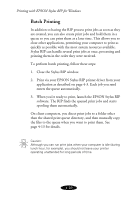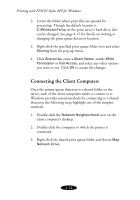Epson Stylus COLOR 900N User Manual - Epson Stylus RIP Mac & PC - Page 65
mapped the shared print queue in the, box, followed by a colon and backslash. Then enter
 |
View all Epson Stylus COLOR 900N manuals
Add to My Manuals
Save this manual to your list of manuals |
Page 65 highlights
Printing with EPSON Stylus RIP for Windows 4. From Windows 95/98, choose the drive letter to which you mapped the shared print queue from the Drives menu. For example, if you mapped the shared print queue directory to R, choose R. Enter a filename for the print job in the File name box with a .ps or .prn file extension. From Windows NT, type the drive letter to which you mapped the shared print queue in the Output File Name box, followed by a colon and backslash. Then enter a filename for the print job. For example, if you mapped the shared print queue directory to R, type R:\filename.ext (where ext is .ps or .prn). Note: You must name all print job files with either a .ps or .prn extension, or the EPSON Stylus RIP server won’t recognize the file as a document to be printed. 5. Click OK to send the print job. 4-14