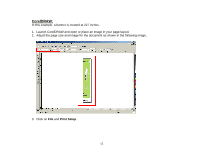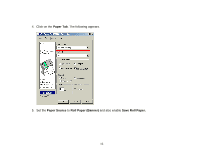Epson Stylus Pro 10000 - Photographic Dye Ink Product Support Bulletin(s) - Page 11
Note 1, Note 2, Note 3 - custom ink
 |
View all Epson Stylus Pro 10000 - Photographic Dye Ink manuals
Add to My Manuals
Save this manual to your list of manuals |
Page 11 highlights
NOTE 1: When enabled, the first page will be printed first, instead of the last page first. Or Change the orientation to "Reverse", then you don't have to check the "Reverse Order". NOTE 2: Always select the custom page size last, if not, it will default to other paper sizes. NOTE 3: Before printing a large document, make sure you have enough ink to prevent getting an Ink Out message, causing the print job to stop and not completing the entire print. 11
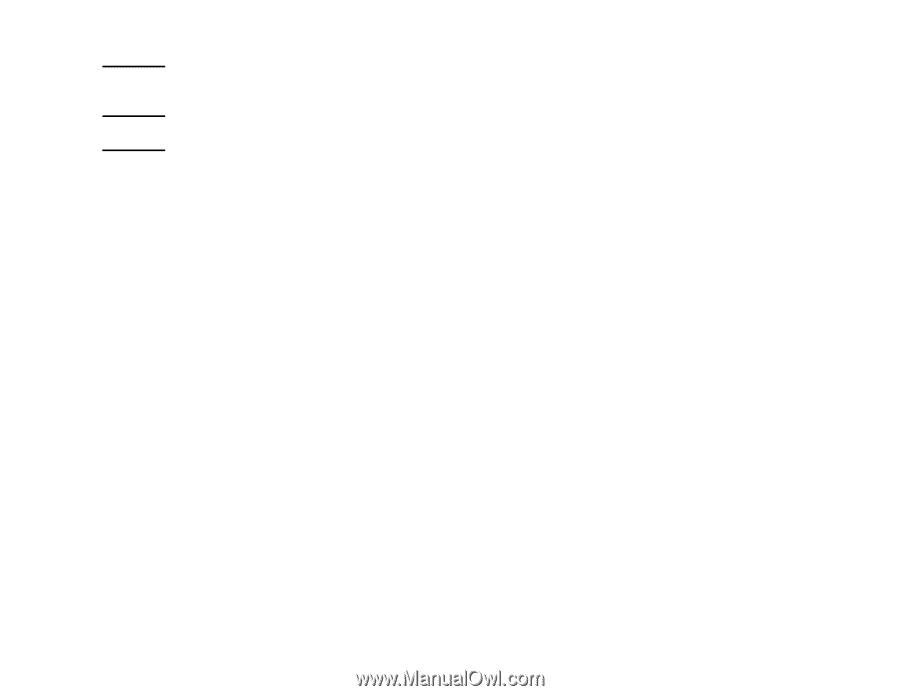
NOTE 1:
When enabled, the first page will be printed first, instead of the last page first. Or Change the orientation to
“Reverse”, then you don’t have to check the “Reverse Order”.
NOTE 2:
Always select the custom page size last, if not, it will default to other paper sizes.
NOTE 3:
Before printing a large document, make sure you have enough ink to prevent getting an Ink Out message,
causing the print job to stop and not completing the entire print.
11