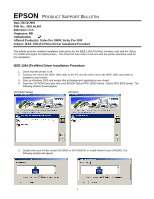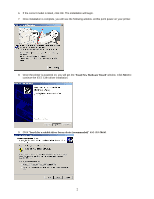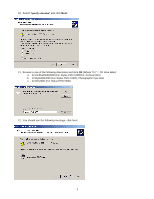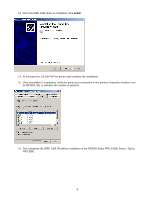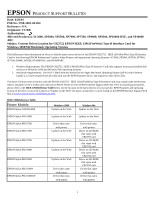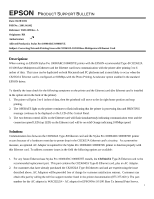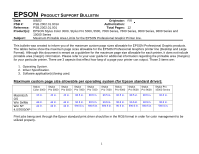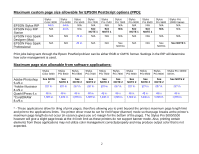Epson Stylus Pro 10000 - Photographic Dye Ink Product Support Bulletin(s) - Page 69
This completes the IEEE 1394 FireWire installation of the EPSON Stylus PRO 10000 Series / Stylus
 |
View all Epson Stylus Pro 10000 - Photographic Dye Ink manuals
Add to My Manuals
Save this manual to your list of manuals |
Page 69 highlights
13. Once the IEEE 1394 driver is completed, click Finish. 14. At this point the OS will PnP the printer and complete the installation. 15. Once installation is completed, verify the printer port connection in the printers Properties window is set for EP1394_00x (x indicates the number of printers). 16. This completes the IEEE 1394 (FireWire) installation of the EPSON Stylus PRO 10000 Series / Stylus PRO 5500. 4

4
13. Once the IEEE 1394 driver is completed, click
Finish
.
14. At this point the OS will PnP the printer and complete the installation.
15. Once installation is completed, verify the printer port connection in the printers Properties window is set
for EP1394_00x (x indicates the number of printers).
16. This completes the IEEE 1394 (FireWire) installation of the EPSON Stylus PRO 10000 Series / Stylus
PRO 5500.