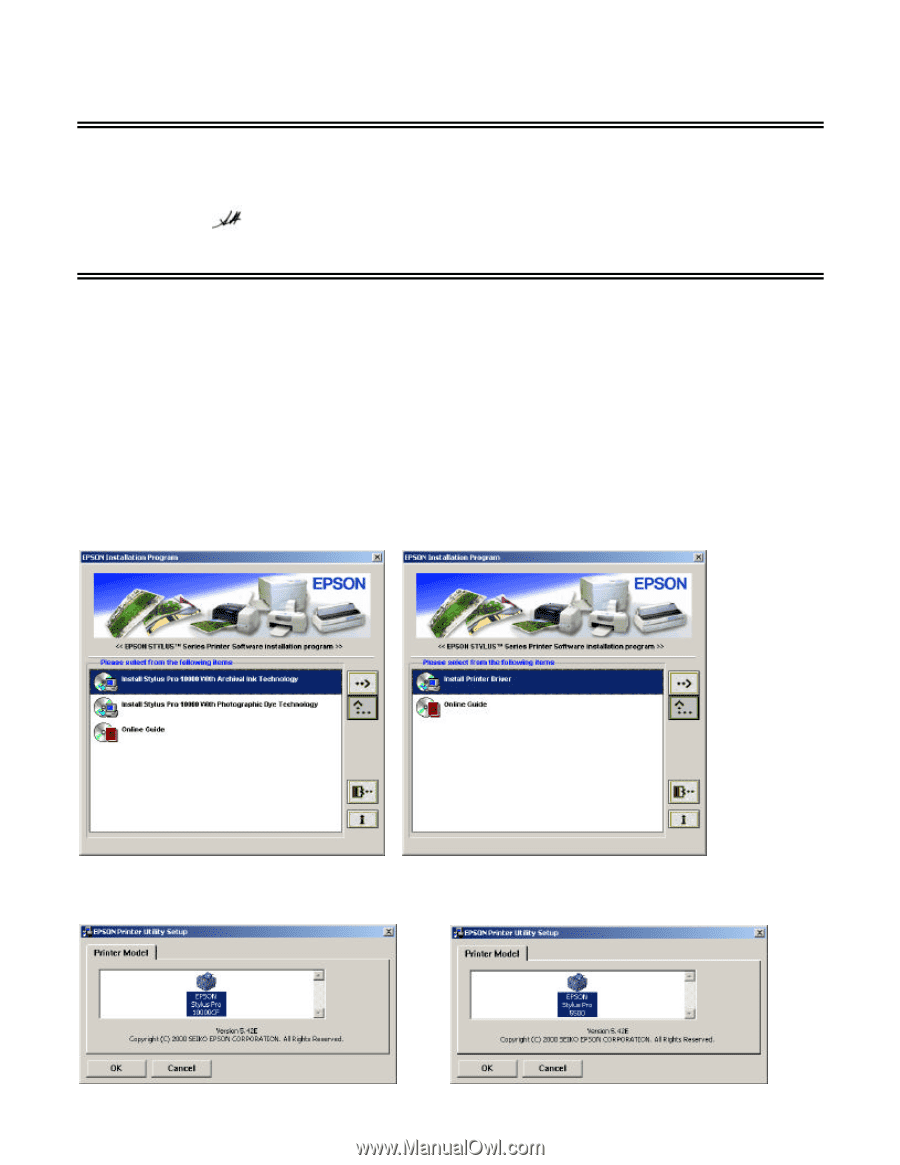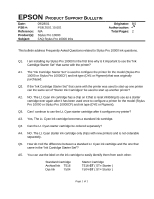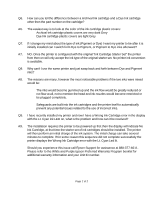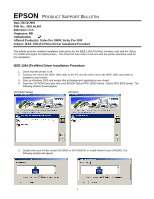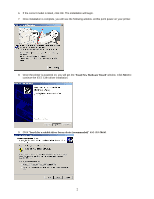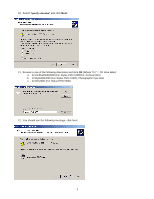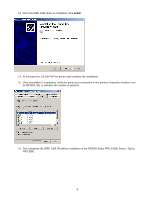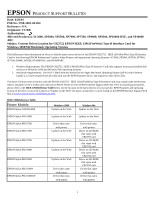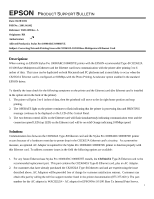Epson Stylus Pro 10000 - Photographic Dye Ink Product Support Bulletin(s) - Page 66
Affected Products: Stylus Pro 10000, Stylus Pro 5500
 |
View all Epson Stylus Pro 10000 - Photographic Dye Ink manuals
Add to My Manuals
Save this manual to your list of manuals |
Page 66 highlights
EPSON PRODUCT SUPPORT BULLETIN Date: 06/26/2001 PSB No.: 2001.06.005 Reference: N/A Originator: RR Authorization: Affected Product(s): Stylus Pro 10000, Stylus Pro 5500 Subject: IEEE 1394 (FireWire) Driver Installation Procedure This bulletin provi des detailed installation instructions for the IEEE 1394 (FireWire) interface card with the Stylus Pro 10000 and Stylus Pro 5500 printers. The driver CD that comes in the box with the printer should be used for this installation. IEEE 1394 (FireWire) Driver Installation Procedure 1. Check that the printer is off. 2. Connect one end of the IEEE 1394 cable to the PC and the other end to the IEEE 1394 card which is installed in your printer. 3. Start up Windows 2000 and ensure that all background applications are closed. 4. Insert the CD-ROM that came with your EPSON Stylus PRO 10000 Series / Stylus PRO 5500 printer. The following window should appear. (SP10000 Series) (SP5500) 5. Double-click your Printer model (SP10000 or SP10000CF) or Install Printer Driver (SP5500). The following window will appear. 1