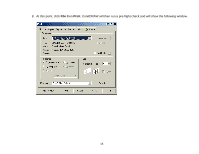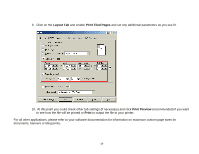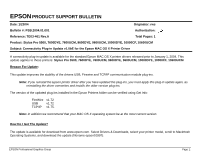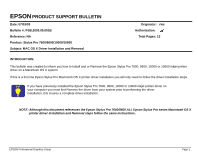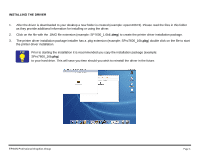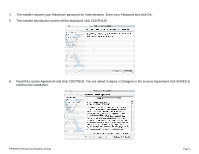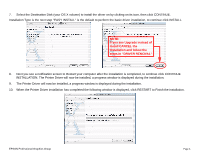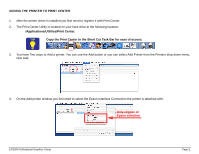Epson Stylus Pro 10000 - Photographic Dye Ink Product Support Bulletin(s) - Page 23
Installing The Driver
 |
View all Epson Stylus Pro 10000 - Photographic Dye Ink manuals
Add to My Manuals
Save this manual to your list of manuals |
Page 23 highlights
INSTALLING THE DRIVER 1. After the driver is downloaded to your desktop a new folder is created (example: epson10673). Please read the files in this folder as they provide additional information for installing or using the driver. 2. Click on the file with the .DMG file extension (example: SP7600_1.6bE.dmg) to create the printer driver installation package. 3. The printer driver installation package installer has a .pkg extension (example: SPro7600_16b.pkg) double click on the file to start the printer driver installation. TIP Prior to starting the installation it is recommended you copy the installation package (example: SPro7600_16b.pkg) to your hard drive. This will save you time should you wish to reinstall the driver in the future. EPSON Professional Graphics Group Page 2.