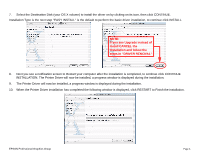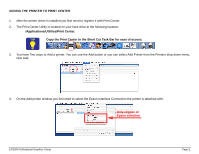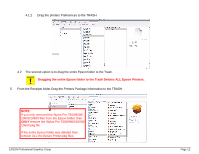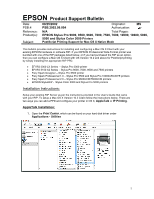Epson Stylus Pro 10000 - Photographic Dye Ink Product Support Bulletin(s) - Page 30
Epson Printer Utility
 |
View all Epson Stylus Pro 10000 - Photographic Dye Ink manuals
Add to My Manuals
Save this manual to your list of manuals |
Page 30 highlights
EPSON PRINTER UTILITY 1. You can access the Epson Printer Utility from the Print Center by: 1.1 First selecting your printer from the Print Center Printer List. 1.2 Next click Configure. 1.3 Then from the new Printer List window select your printer and click OK. 2 1 3 4 1.4 From the Epson Printer Utility you can Check the Status of Ink-Paper-and the printer itself, perform print head Nozzle Checks, Clean the print head, or perform Print Head Alignments. EPSON Professional Graphics Group Page 9.

EPSON Professional Graphics Group
Page 9
.
EPSON PRINTER UTILITY
1.
You can access the Epson Printer Utility from the Print Center by:
1.1
First selecting your printer from the Print Center Printer List.
1.2
Next click Configure.
1.3
Then from the new Printer List window select your printer and click OK.
1.4
From the Epson Printer Utility you can Check the Status of Ink-Paper-and the printer itself, perform print head Nozzle
Checks, Clean the print head, or perform Print Head Alignments.
1
2
3
4