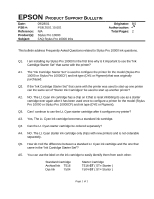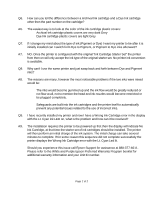Epson Stylus Pro 10000 - Photographic Dye Ink Product Support Bulletin(s) - Page 60
Apply, Close
 |
View all Epson Stylus Pro 10000 - Photographic Dye Ink manuals
Add to My Manuals
Save this manual to your list of manuals |
Page 60 highlights
8. On the next screen click on Apply and then on Close to finish the installation. Your printer driver installation has been completed and the printer is ready to print. 9. To install Epson Status Monitor 3 follow the instructions under section heading Installation Procedure for Epson Status Monitor 3. 8

8
8.
On the next screen click on
Apply
and then on
Close
to finish the installation.
Your printer driver installation has been
completed and the printer is ready to print.
9.
To install Epson Status Monitor 3 follow the instructions under section heading
Installation Procedure for Epson Status
Monitor 3
.