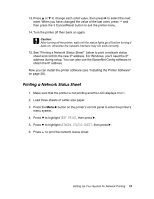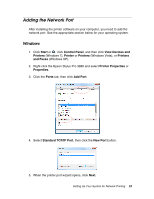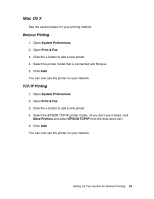Epson Stylus Pro 3880 Designer Edition Network Guide - Page 24
Printer Name or IP Address text box. Then click, You can now use the printer on your network.
 |
View all Epson Stylus Pro 3880 Designer Edition manuals
Add to My Manuals
Save this manual to your list of manuals |
Page 24 highlights
6. Enter the printer's IP address, shown on the network status sheet, in the Printer Name or IP Address text box. Then click Next. 7. On the next screen, click Finish. You can now use the printer on your network. 24 Setting Up Your System for Network Printing

24
Setting Up Your System for Network Printing
6.
Enter the printer’s IP address, shown on the network status sheet, in the
Printer Name or IP Address text box. Then click
Next
.
7.
On the next screen, click
Finish
.
You can now use the printer on your network.