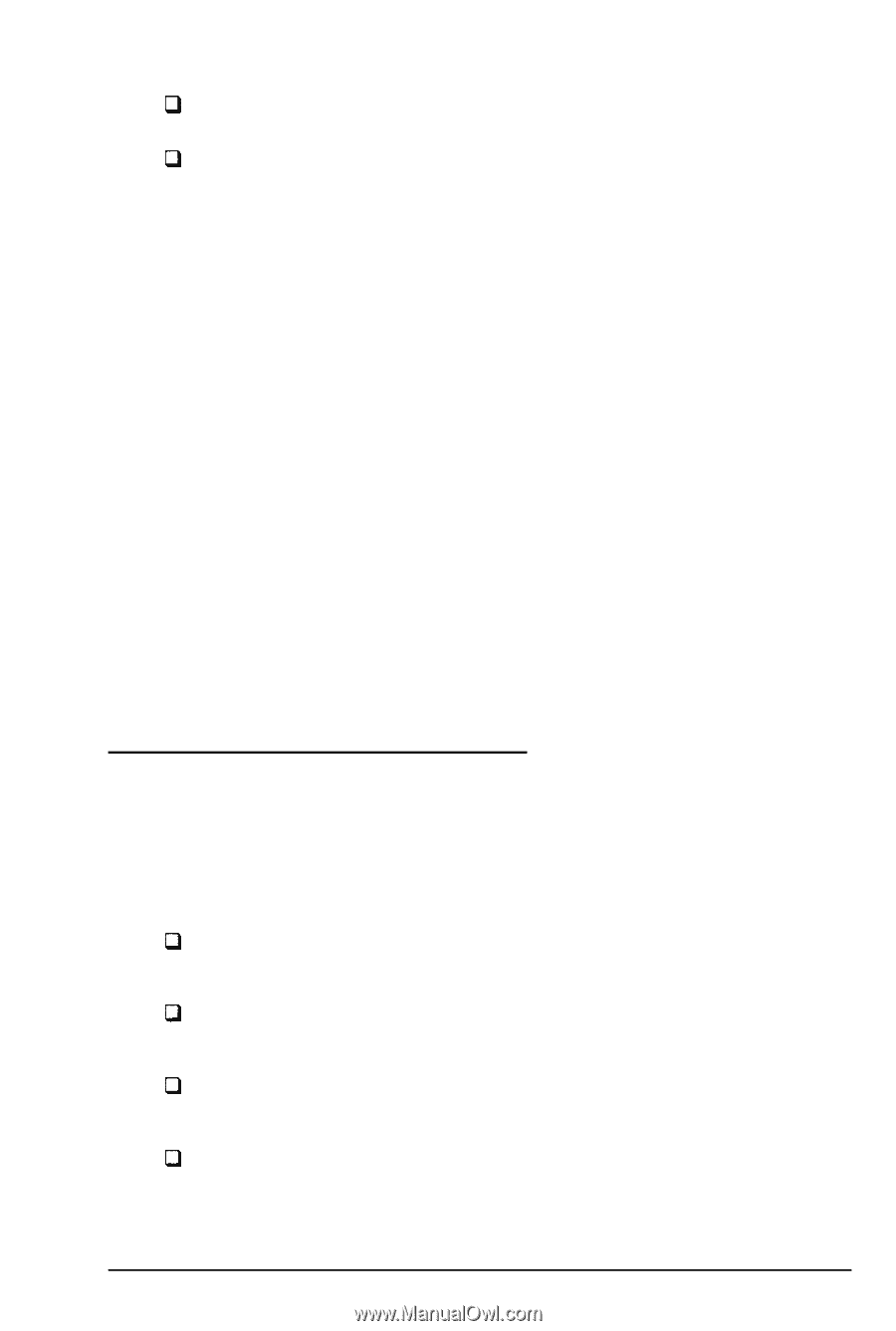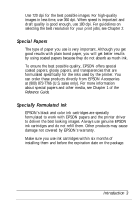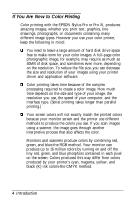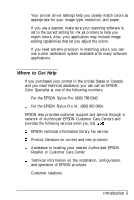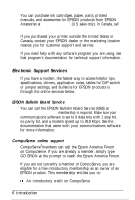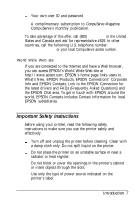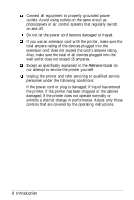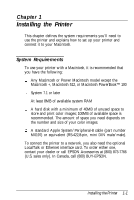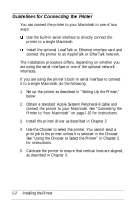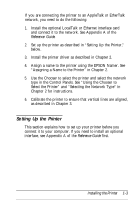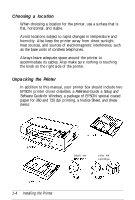Epson Stylus Pro User Setup Information - Mac - Page 12
Important Safety Instructions, Info and EPSON Contacts. Link to the EPSON Connection
 |
View all Epson Stylus Pro manuals
Add to My Manuals
Save this manual to your list of manuals |
Page 12 highlights
0 Your own user ID and password 0 A complimentary subscription to CompuServe Magazine, CompuServe's monthly publication. To take advantage of this offer, call (800) 848-8199 in the United States and Canada and ask for representative #529. In other countries, call the following U.S. telephone number: (614) 529-1611, or your local CompuServe access number. World Wide Web site If you are connected to the Internet and have a Web browser, you can access EPSON's World Wide Web site at http://www.epson.com. EPSON's home page links users to What's New, EPSON Products, EPSON Connections" Corporate Info and EPSON Contacts. Link to the EPSON Connection for the latest drivers and FAQs (Frequently Asked Questions) and the EPSON Chat area. To get in touch with EPSON around the world, EPSON Contacts includes Contact Information for local EPSON subsidiaries. Important Safety Instructions before using your printer, read the following safety instructions to make sure you use the printer safely and effectively. 0 Turn off and unplug the printer before cleaning. Clean with a damp cloth only. Do not spill liquid on the printer. 0 Do not place the printer on an unstable surface or near a radiator or heat register. Cl Do not block or cover the openings in the printer's cabinet or insert objects through the slots. Cl Use only the type of power source indicated on the printer's label. Introduction 7