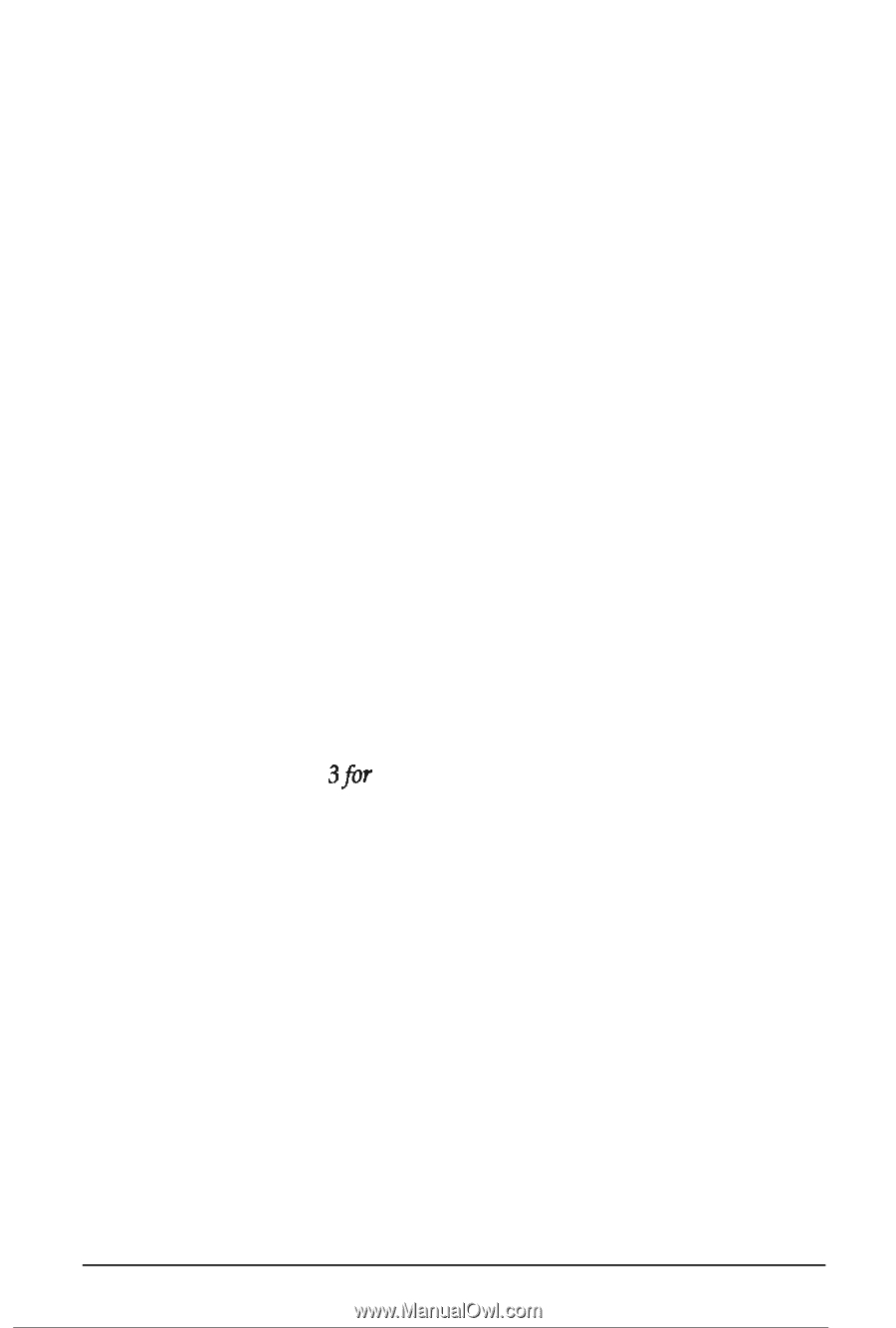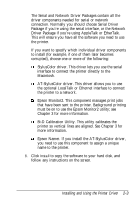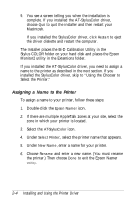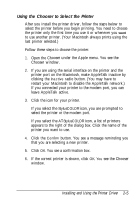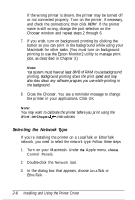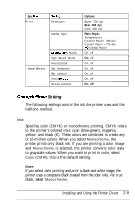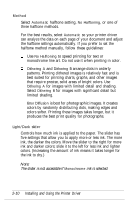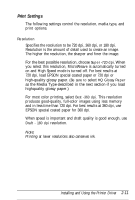Epson Stylus Pro User Setup Information - Mac - Page 36
Selecting the Network Type, Turn on your Macintosh. Under
 |
View all Epson Stylus Pro manuals
Add to My Manuals
Save this manual to your list of manuals |
Page 36 highlights
If the wrong printer is shown, the printer may be turned off or not connected properly. Turn on the printer, if necessary, and check the connections; then click RETRY. If the printer name is still wrong, change the port selection on the Chooser window and repeat steps 2 through 6. 7. If you wish, turn on background printing by clicking the button so you can print in the background while using your Macintosh for other tasks. (You must turn on background printing to use the Epson Monitor2 utility to manage print jobs, as described in Chapter 3.) Note: Your system must have at least 8MB of RAM to use background printing. Background printing slows the print speed and may also slow down any software program you use while printing in the background. 8. Close the Chooser. You see a reminder message to change the printer in your applications. Click OK. Note: You may want to calibrate the printer before you print using the driver; see Chapter 3jbr instructions. Selecting the Network Type If you're installing the printer on a LocalTalk or EtherTalk network, you need to select the network type. Follow these steps: 1. Turn on your Macintosh. Under the Apple menu, choose Control Panels. 2. Double-click the Network icon. 3. In the dialog box that appears, choose LocalTalk or EtherTalk. 2-6 Installing and Using the Printer Driver