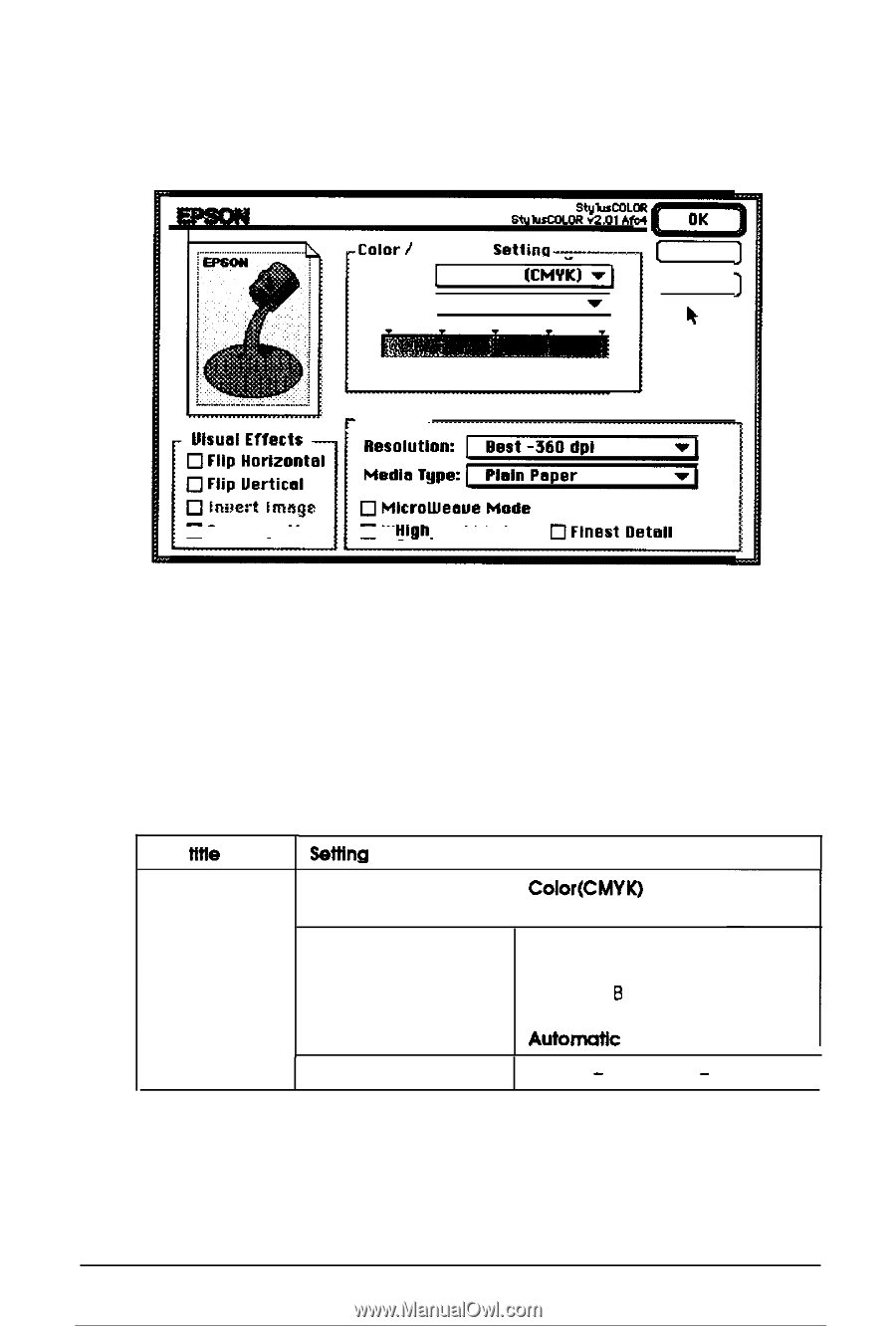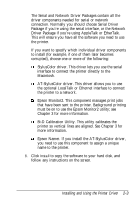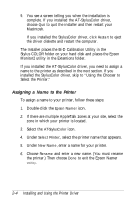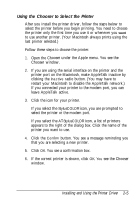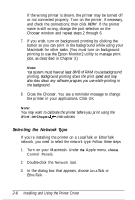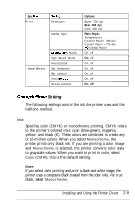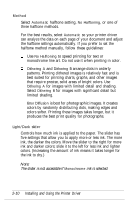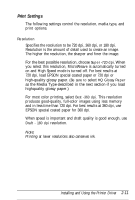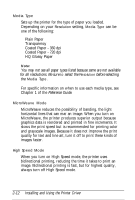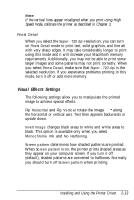Epson Stylus Pro User Setup Information - Mac - Page 38
the printer driver, Factory defaults are in bold type. Detailed descriptions
 |
View all Epson Stylus Pro manuals
Add to My Manuals
Save this manual to your list of manuals |
Page 38 highlights
To access the printer driver settings, choose the Options button. You see the following dialog box: I ,Color / Halftone Settina------ Inks: [ C o l o r KMY& -1 Method: Automatic T [ Cancel [Help It f light Dark r Print q Screen pattern q High Speed Mode (If you do not see this dialog box, the driver has not been installed correctly. See page 2-l for instructions on installing the driver.) The table below summarizes the printer driver settings. (Factory defaults are in bold type.) Detailed descriptions of each setting follow the table. Box title Color/Halftone Setting semng inks Method Light/Dark slider I Options Color(CMY K) Monochrome No halftoning Dithering A Dithering B Error Diffusion Automonc tightest - Medium - Darkest 1 2-8 Installing and Using the Printer Driver