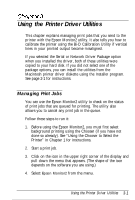Epson Stylus Pro User Setup Information - Mac - Page 50
Index, AppleTalk, see Apple Talk
 |
View all Epson Stylus Pro manuals
Add to My Manuals
Save this manual to your list of manuals |
Page 50 highlights
F Fast printing, 2-12 Film transparencies, 2-9, 2-12 Finest Detail mode, 2-9, 2-13 Flip Horizontal setting, 2-9, 2-13 Flip Vertical setting, 2-9, 2-13 G Glossy paper, Intro-3, 2-9, 2-12 Grayscale, 2-9, 2-12 H Halftoning settings, 2-7-11 Hard disk space, Intro-4, l-l Help, where to get, Intro-5-7 High Speed mode, 2-9, 2-12-13 Highquality glossy paper, Intro-3, 2-9, 2-12 Humidity, 1-4 I Ink conserving 2-11 delivery system, charging, 1-10 formulation, Intro-3 setting 2-8-9 Ink cartridges installing, 1-7-11 replacing 1-11 tape seal, 1-9 unpacking l-4, 1-9 Interface card, Ethernet, Intro-2, 1-l--3 installing Intro-2, 1-2-3 LocalTalk, Intro-2, 1-l-3 Interfaces, Intro-l, l-2-3, 2-3, 2-6 Internet, Intro-7 Invert Image setting, 2-9, 2-13 L Landscape setting, 2-14-15 Left edge guide, 1-13 Lever, paper thickness, l-11--12 Light/Dark slider, 2-8, 2-10 Lines, aligning vertical, 2-3--4, 2-13, 3-l-3 Location, for printer, l-4 M Macintosh driver see Printer driver model, l-l-2 Managing print jobs, 2-3, 3-l-2 Media Type setting, 2-9, 2-12 Memory, l-2, 2-13 Method setting 2-7, 2-10 Microsoft Windows, Intro-l MicroWeave mode, 2-9, 2-12 Monitor2 utility, 2-1, 2-4, 3-l-2 Monochrome mode, 2-9--10 Moving the printer, l-3 N Namer, 1-3, 2-3--4 Naming the printer, 2-4 Network AppleTalk, see Apple Talk connecting to, Intro-2, 1-l--3 driver package, 2-3 EtherTalk, see EtherTalk type, selecting, l-3, 2-6 No halftoning option, 2-8, 2-10 Notice Sheet, l-5-6 0 Offset value, 3-3 Online support, Intro-6-7 Operate button, l-6-7, 1-15 2 Index