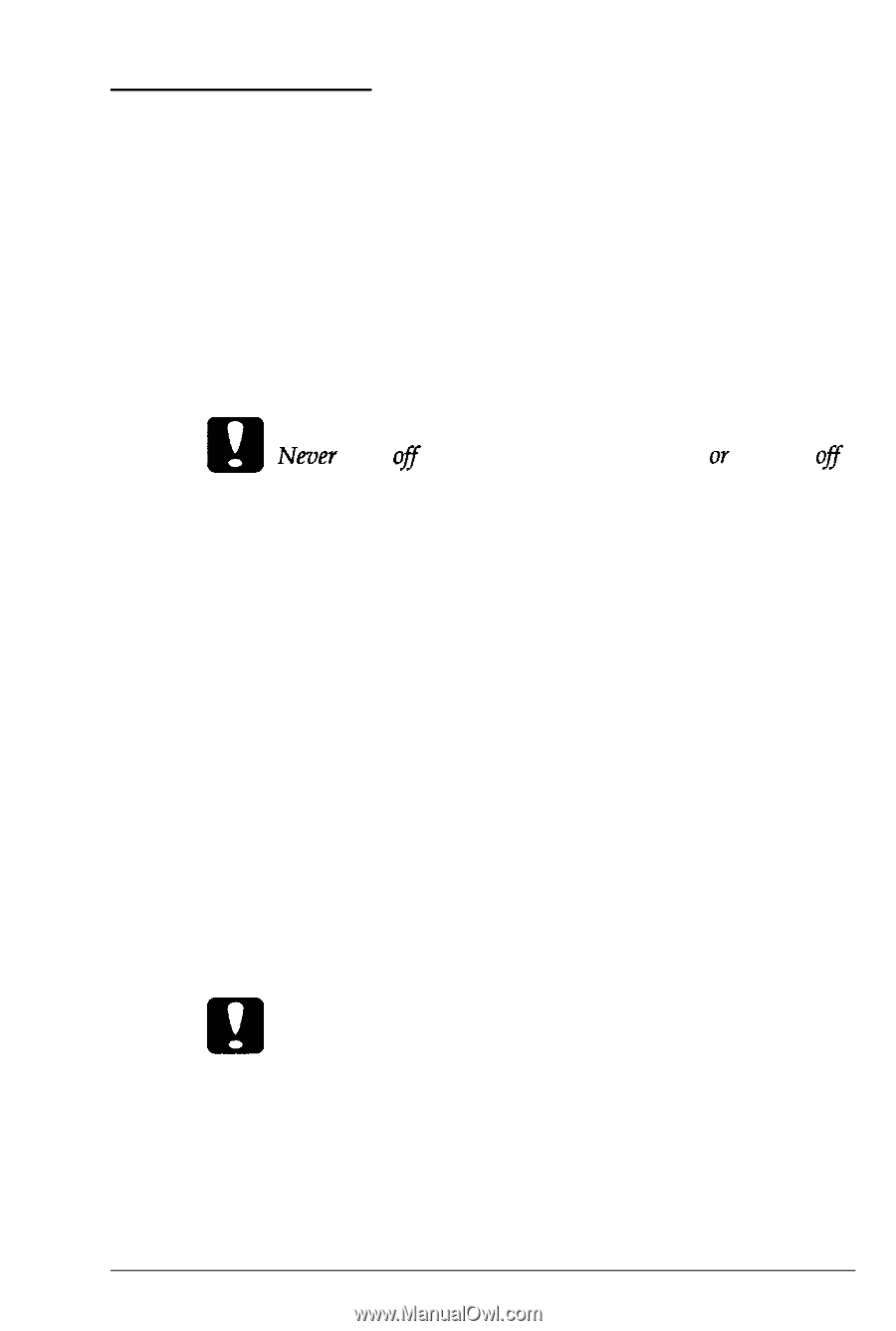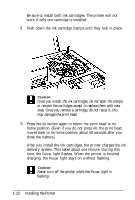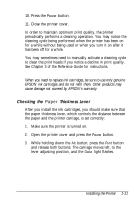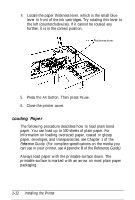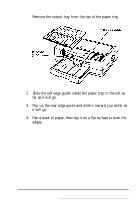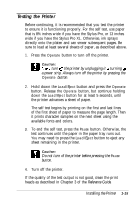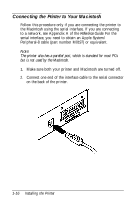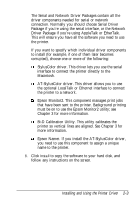Epson Stylus Pro User Setup Information - Mac - Page 28
Testing the Printer, Reference Guide.
 |
View all Epson Stylus Pro manuals
Add to My Manuals
Save this manual to your list of manuals |
Page 28 highlights
Testing the Printer Before continuing, it is recommended that you test the printer to ensure it is functioning properly. For the self test, use paper that is 8% inches wide if you have the Stylus Pro, or 13 inches wide if you have the Stylus Pro XL. Otherwise, ink sprays directly onto the platen and can smear subsequent pages. Be sure to load at least several sheets of paper, as described above. 1. Press the Operate button to turn off the printer. R Caution: Nezm turn of the printer by unplugging it OY turning o# a power strip. Always turn off the printer by pressing the Operate button. 2. Hold down the Load/Eject button and press the Operate button. Release the Operate button, but continue holding down the Load/Eject button for at least 5 seconds, until the printer advances a sheet of paper. The self test begins by printing on the first and last lines of the first sheet of paper to measure the page length. Then it prints character samples on the next sheet using the available fonts and colors. 3. To end the self test, press the Pause button. Otherwise, the test continues until the paper in the paper tray runs out. You may need to press the Load/Eject button to eject any sheet remaining in the printer. R Caution: Do not turn of the printer before pressing the Pause button. 4. Turn off the printer. If the quality of the test output is not good, clean the print heads as described in Chapter 3 of the Reference Guide. Installing the Printer 1-15