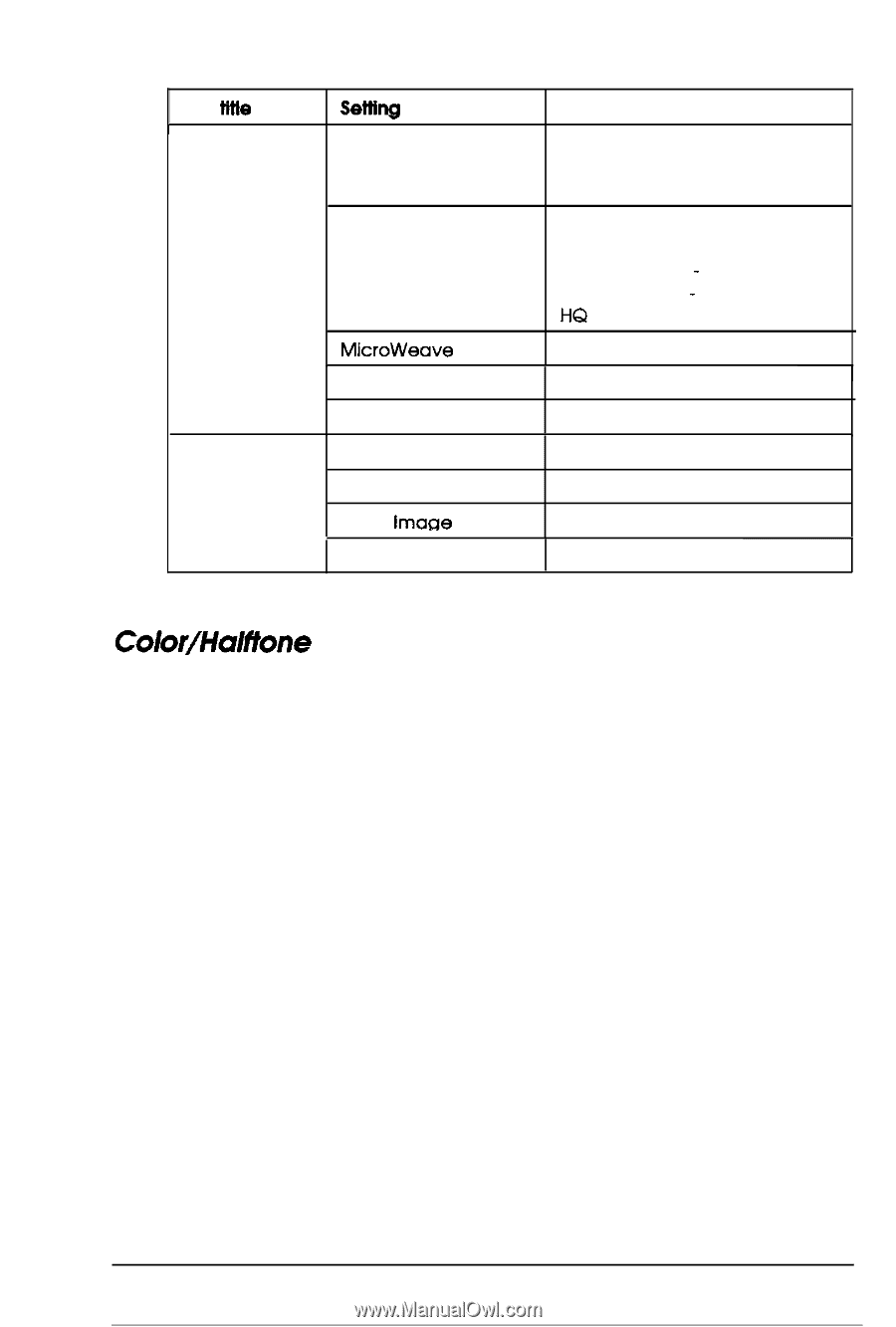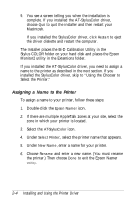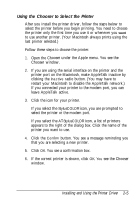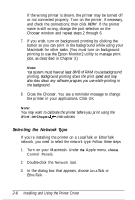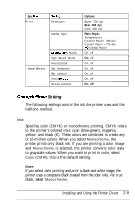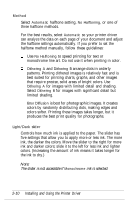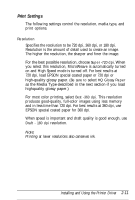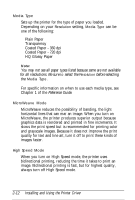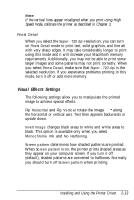Epson Stylus Pro User Setup Information - Mac - Page 39
Color/Hallftone Setting, Setting
 |
View all Epson Stylus Pro manuals
Add to My Manuals
Save this manual to your list of manuals |
Page 39 highlights
Box title I Print Visual Effects Setttng Resolution Media Type MicroWeave Mode High Speed Mode Finest Detail Flip Horizontal Flip Vertical Invert ImaRe Screen pattern Options Super -720 dpi Best -360 dpi Draft -180 dpi Plain Paper Transparency Coated Paper - 360 dpi, Coated Paper - 720 dpi HQ Glossy Paper On, off On, off On, off On, off On, off On, off On, off Color/Hallftone Setting The following settings control the ink the printer uses and the halftone method. Inks Specifies color (CMYK) or monochrome printing. CMYK refers to the printer's colored inks: cyan (blue-green), magenta, yellow, and black (K). These colors are combined to create any of 16 million colors. When you select Monochrome, the printer prints only black ink. If you are printing a color image and Monochrome is selected, the printer converts color data to grayscale values. When you want to print in color, select Color (CMYK); this is the default setting. Note: lf you select color printing and print a black and white image, the printer uses a composite black created from the color inks. For true black, select Monochrome. Installing and Using the Printer Driver 2-9