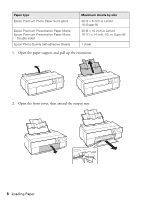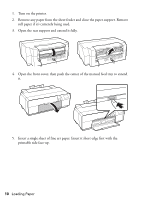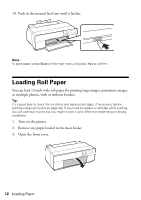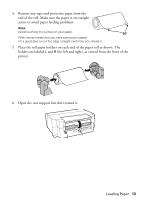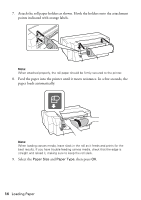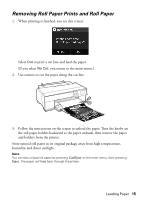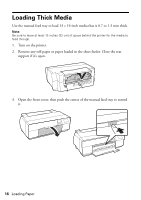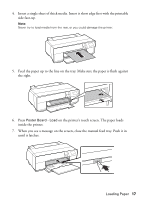Epson SureColor P600 Basics and Warranty - Page 12
Loading Roll Paper - 13 photo printer
 |
View all Epson SureColor P600 manuals
Add to My Manuals
Save this manual to your list of manuals |
Page 12 highlights
10. Push in the manual feed tray until it latches. Note: To eject paper, press Eject on the main menu and press Yes to confirm. Loading Roll Paper You can load 13-inch wide roll paper for printing large images, panoramic images, or multiple photos, with or without borders. Tip: It's a good idea to check the ink status and replace cartridges, if necessary, before printing a large print job (see page 34). If you need to replace a cartridge while printing, you can continue to print but you might notice a color difference depending on drying conditions. 1. Turn on the printer. 2. Remove any paper loaded in the sheet feeder. 3. Open the front cover. 12 Loading Paper
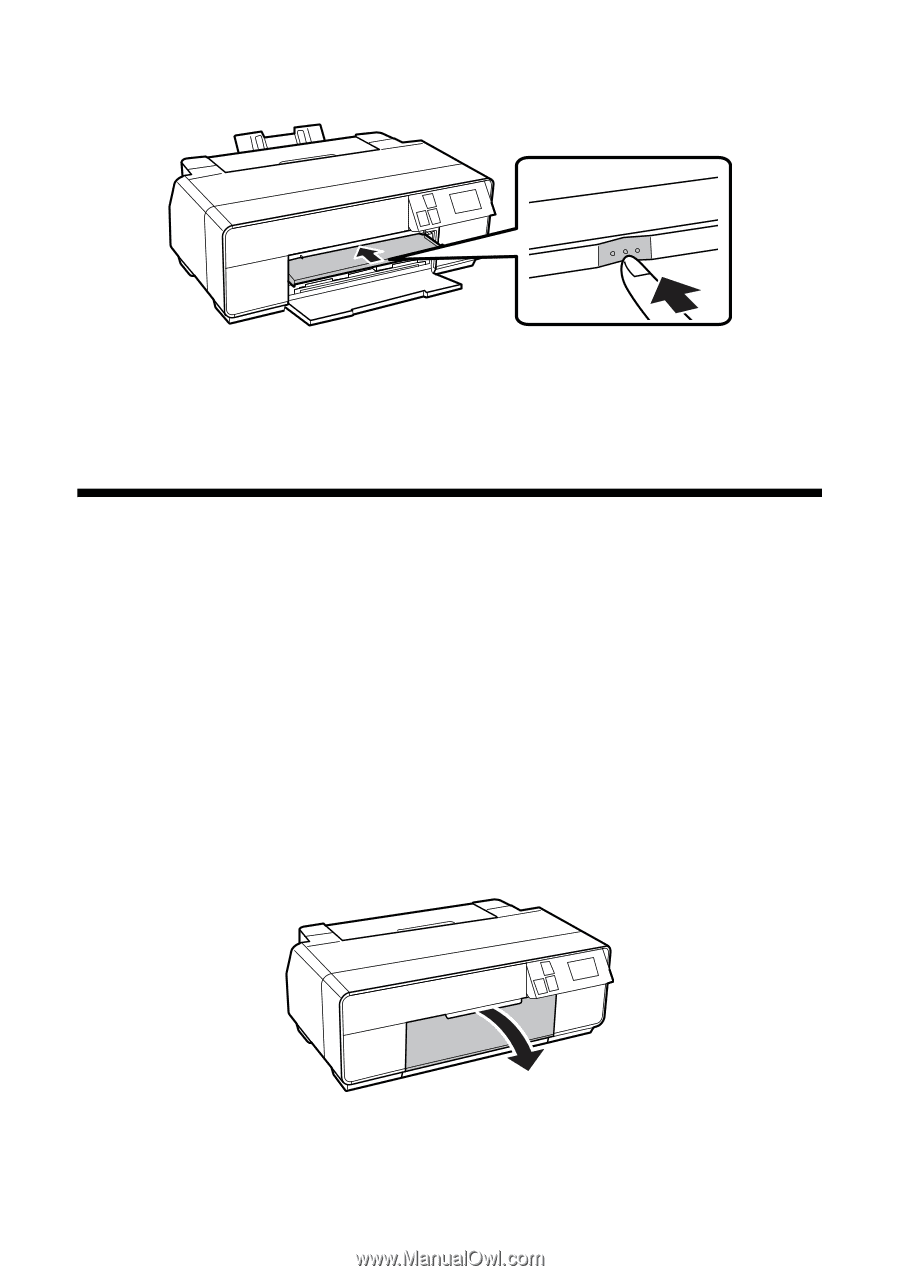
12
Loading Paper
10.
Push in the manual feed tray until it latches.
Note:
To eject paper, press
Eject
on the main menu and press
Yes
to confirm.
Loading Roll Paper
You can load 13-inch wide roll paper for printing large images, panoramic images,
or multiple photos, with or without borders.
Tip:
It’s a good idea to check the ink status and replace cartridges, if necessary, before
printing a large print job (see page 34). If you need to replace a cartridge while printing,
you can continue to print but you might notice a color difference depending on drying
conditions.
1.
Turn on the printer.
2.
Remove any paper loaded in the sheet feeder.
3.
Open the front cover.