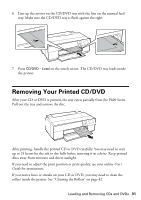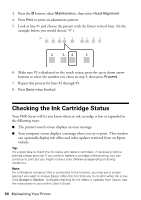Epson SureColor P600 Basics and Warranty - Page 30
Place the CD/DVD tray on the manual feed tray.
 |
View all Epson SureColor P600 manuals
Add to My Manuals
Save this manual to your list of manuals |
Page 30 highlights
3. Open the front cover, then push the center of the manual feed tray to extend it. 4. Place your disc on the included CD/DVD tray with the label side up. 5. Place the CD/DVD tray on the manual feed tray. 30 Loading and Removing CDs and DVDs
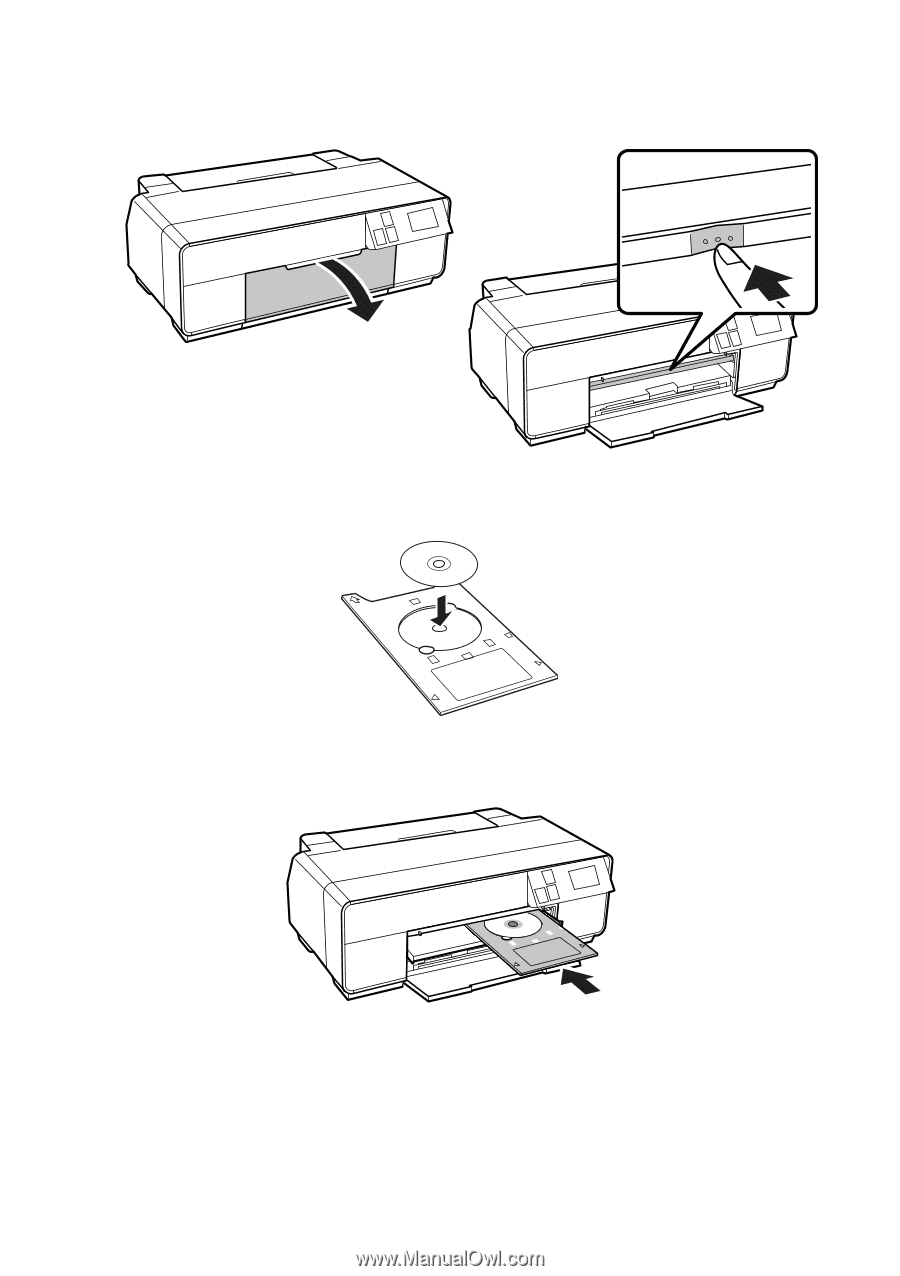
30
Loading and Removing CDs and DVDs
3.
Open the front cover, then push the center of the manual feed tray to extend
it.
4.
Place your disc on the included CD/DVD tray with the label side up.
5.
Place the CD/DVD tray on the manual feed tray.