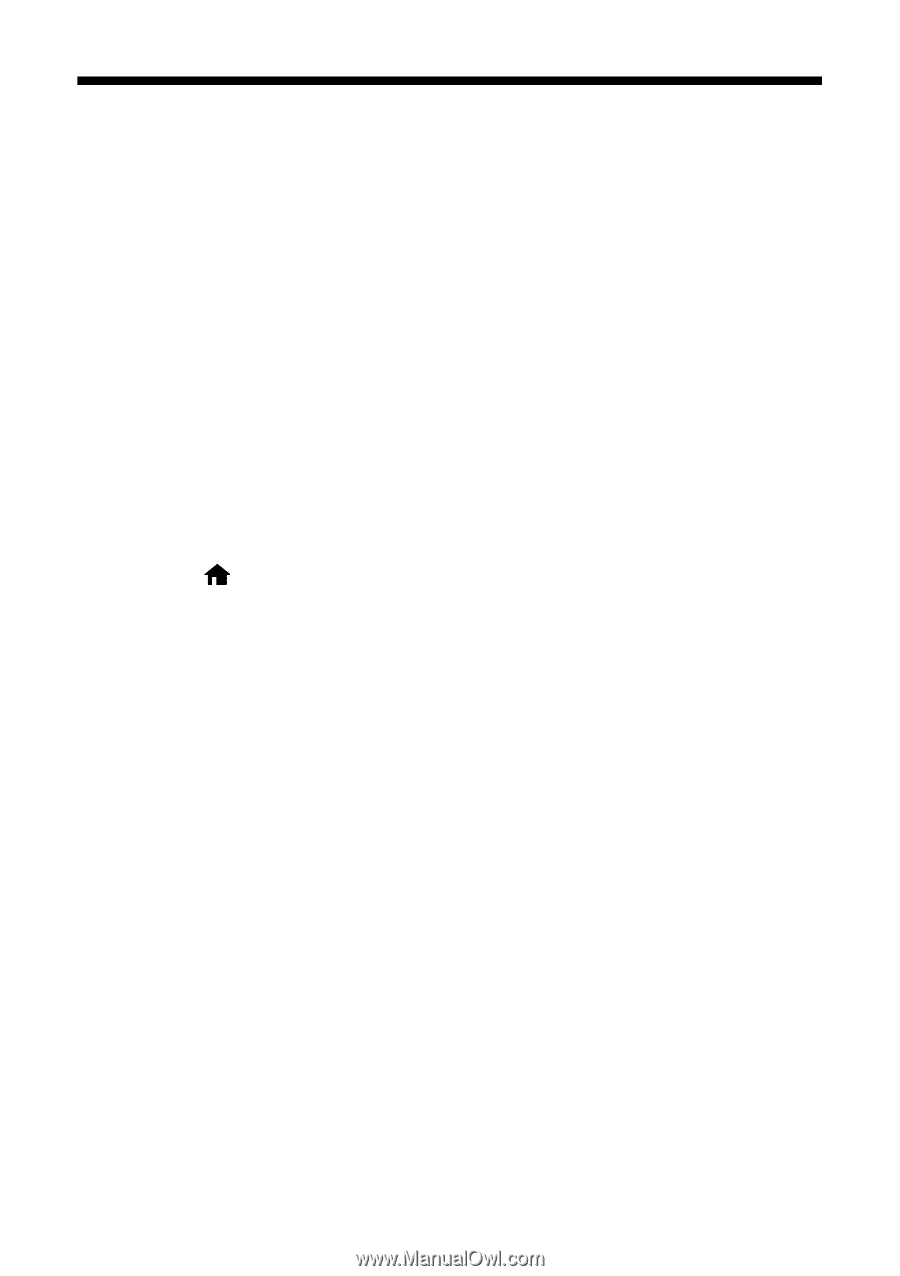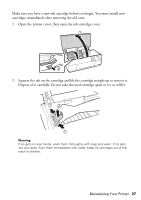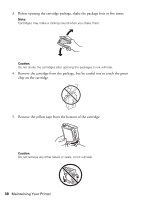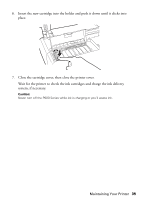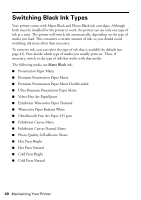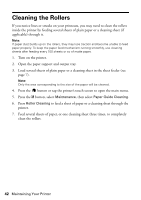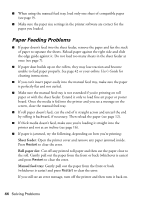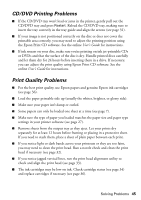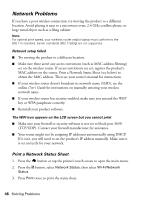Epson SureColor P600 Basics and Warranty - Page 42
Cleaning the Rollers
 |
View all Epson SureColor P600 manuals
Add to My Manuals
Save this manual to your list of manuals |
Page 42 highlights
Cleaning the Rollers If you notice lines or streaks on your printouts, you may need to clean the rollers inside the printer by feeding several sheets of plain paper or a cleaning sheet (if applicable) through it. Note: If paper dust builds up on the rollers, they may lose traction and become unable to feed paper properly. To keep the paper feed mechanism running smoothly, use cleaning sheets after feeding every 100 sheets or so of matte paper. 1. Turn on the printer. 2. Open the paper support and output tray. 3. Load several sheets of plain paper or a cleaning sheet in the sheet feeder (see page 7). Note: Only the area corresponding to the size of the paper will be cleaned. 4. Press the button or tap the printer's touch screen to open the main menu. 5. Press the F button, select Maintenance, then select Paper Guide Cleaning. 6. Press Roller Cleaning to feed a sheet of paper or a cleaning sheet through the printer. 7. Feed several sheets of paper, or one cleaning sheet three times, to completely clean the rollers. 42 Maintaining Your Printer