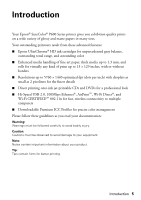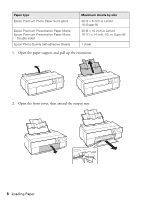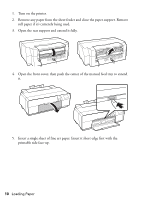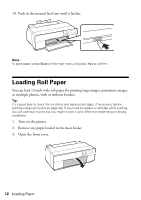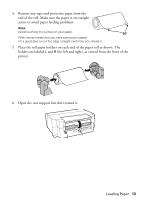Epson SureColor P600 Basics and Warranty - Page 8
Open the paper support and pull up the extensions., Open the front cover, then extend the output tray.
 |
View all Epson SureColor P600 manuals
Add to My Manuals
Save this manual to your list of manuals |
Page 8 highlights
Paper type Epson Premium Photo Paper Semi-gloss Epson Premium Presentation Paper Matte Epson Premium Presentation Paper Matte Double-sided Epson Photo Quality Self-adhesive Sheets Maximum sheets by size 30 (4 × 6 inch or Letter) 10 (Super B) 30 (8 × 10 inch or Letter) 10 (11 × 14 inch, A3, or Super B) 1 sheet 1. Open the paper support and pull up the extensions. 2. Open the front cover, then extend the output tray. 8 Loading Paper
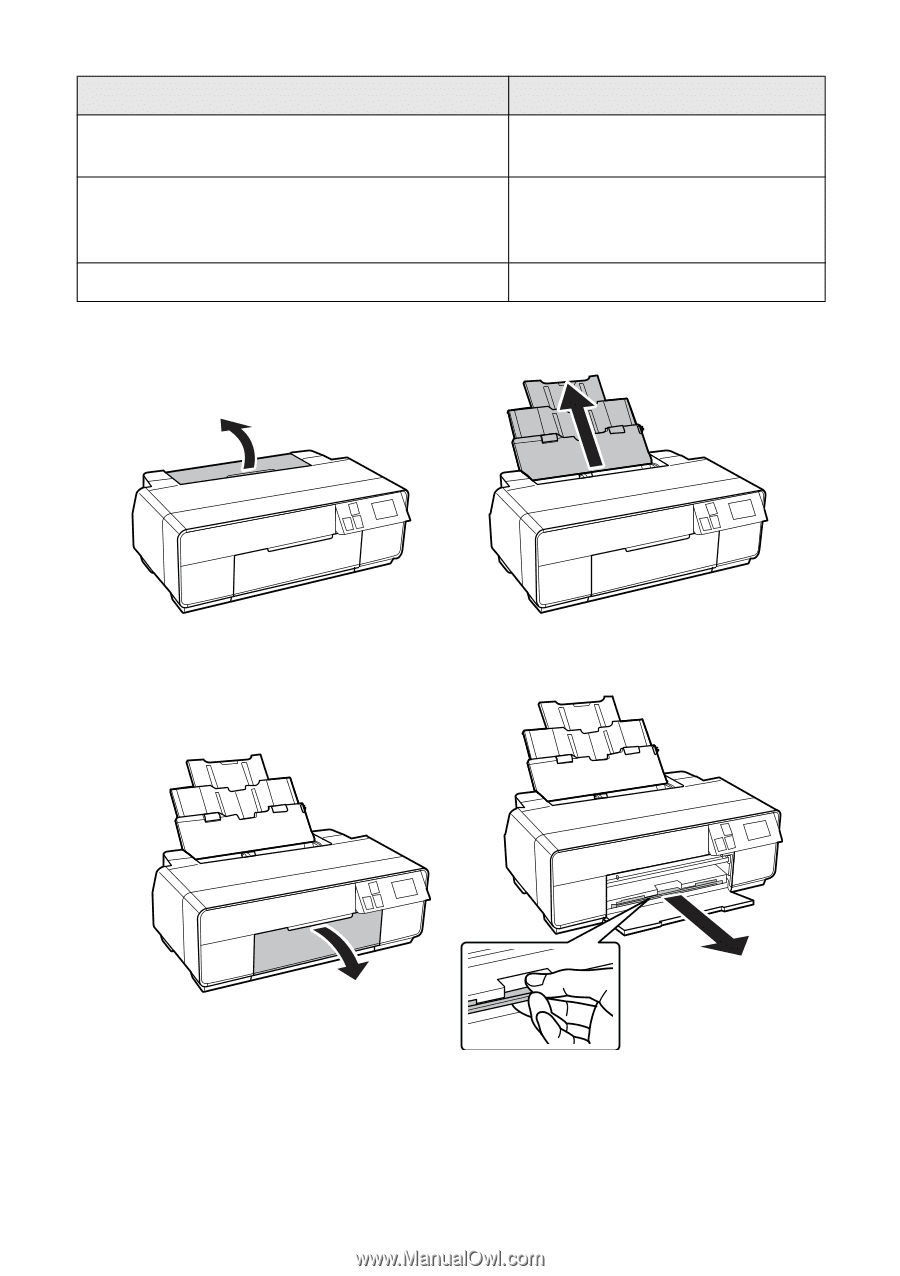
8
Loading Paper
1.
Open the paper support and pull up the extensions.
2.
Open the front cover, then extend the output tray.
Epson Premium Photo Paper Semi-gloss
30 (4 × 6 inch or Letter)
10 (Super B)
Epson Premium Presentation Paper Matte
Epson Premium Presentation Paper Matte
Double-sided
30 (8 × 10 inch or Letter)
10 (11 × 14 inch, A3, or Super B)
Epson Photo Quality Self-adhesive Sheets
1 sheet
Paper type
Maximum sheets by size