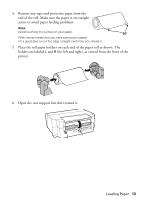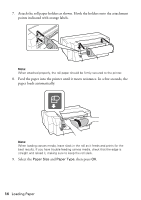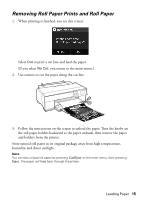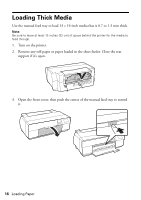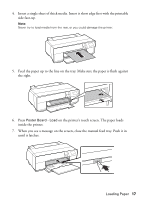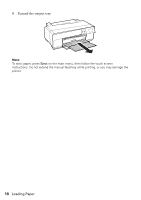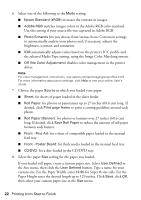Epson SureColor P600 Basics and Warranty - Page 18
Extend the output tray., instructions. Do not extend the manual feed tray while printing
 |
View all Epson SureColor P600 manuals
Add to My Manuals
Save this manual to your list of manuals |
Page 18 highlights
8. Extend the output tray. Note: To eject paper, press Eject on the main menu, then follow the touch screen instructions. Do not extend the manual feed tray while printing, or you may damage the printer. 18 Loading Paper
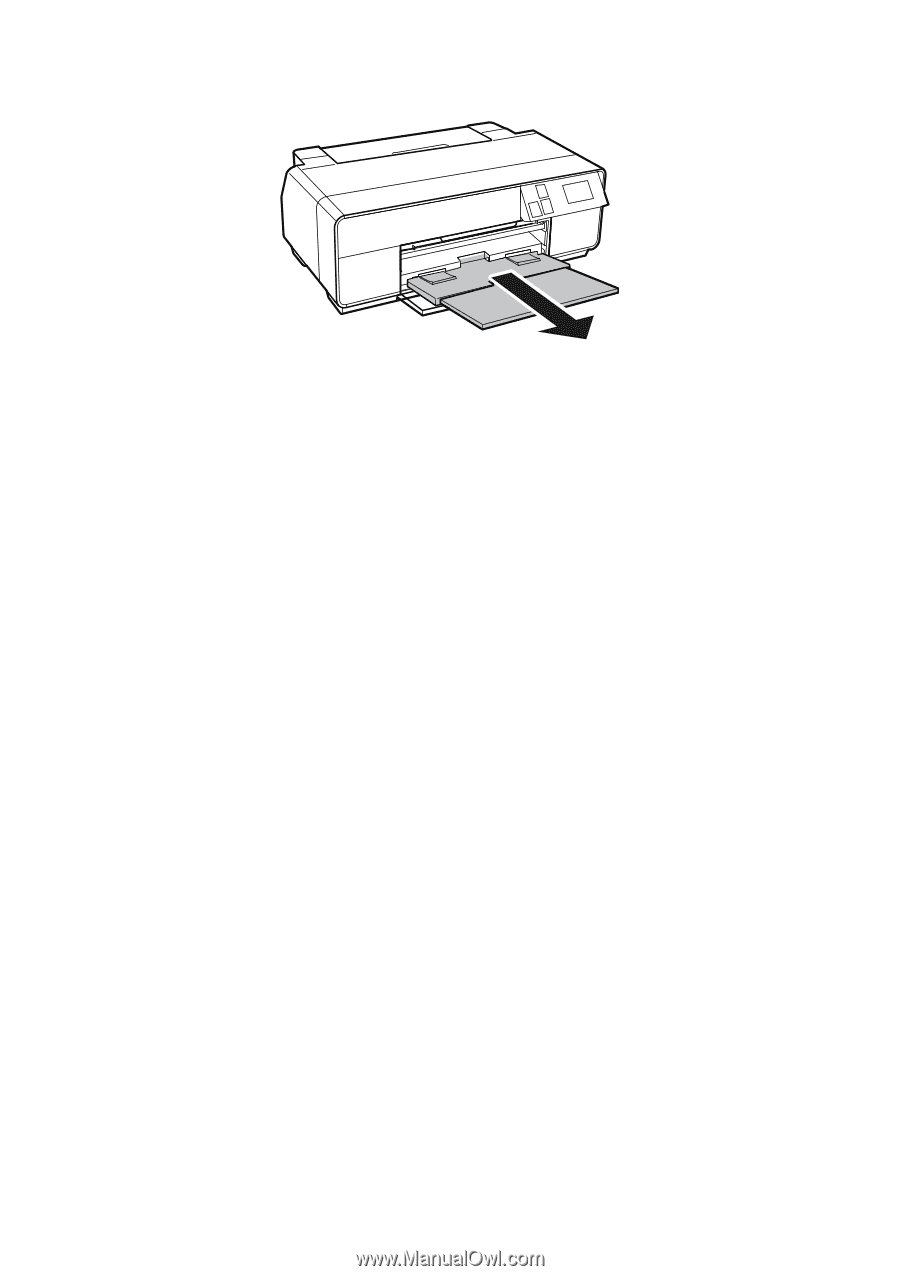
18
Loading Paper
8.
Extend the output tray.
Note:
To eject paper, press
Eject
on the main menu, then follow the touch screen
instructions. Do not extend the manual feed tray while printing, or you may damage the
printer.