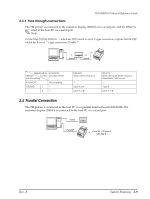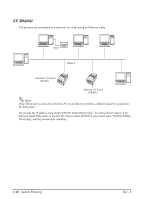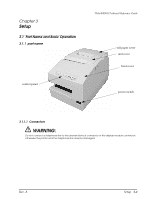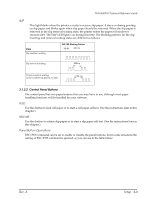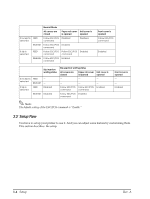Epson TM H6000 Technical Reference - Page 56
The Control Panel
 |
View all Epson TM H6000 manuals
Add to My Manuals
Save this manual to your list of manuals |
Page 56 highlights
You can connect up to four cables to the printer. They all connect to the connector panel (on the bottom rear of the printer), which is shown below. interface connector display module connector drawer kick-out connector power supply connector Note: This illustration shows the serial interface model. The parallel interface connector looks slightly different. 3.1.2 The Control Panel 3.1.2.1 LED POWER This light is on when the power is turned on. ERROR When this light is on but not blinking, it means that the printer is offline. Check to see if a cover is open. When this light is blinking, there is an error. See "LED Blinking Pattern" in Chapter 4. PAPER OUT This light comes on when the printer is out, or nearly out, of roll paper. The printer has a paper end detector, and it also has a near-end detector (which can be adjusted) to warn you that the printer is nearly out of paper. See "Adjusting the Roll Paper Near End Detector" on page 3-18 for information on adjusting the detector. This light blinks during the self-test printing standby state or macro execution standby state (when the macro execution command is used). 3-2 Setup Rev. A