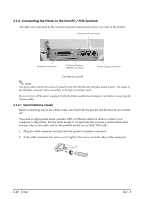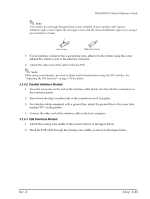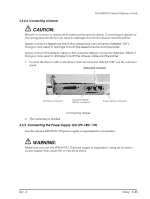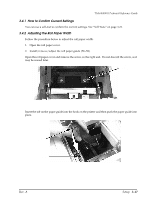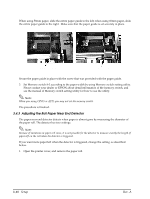Epson TM H6000 Technical Reference - Page 71
How to Confirm Current Settings, Adjusting the Roll Paper Width
 |
View all Epson TM H6000 manuals
Add to My Manuals
Save this manual to your list of manuals |
Page 71 highlights
TM-H6000II Technical Reference Guide 3.4.1 How to Confirm Current Settings You can use a self-test to confirm the current settings. See "Self Tests" on page 3-31. 3.4.2 Adjusting the Roll Paper Width Follow the procedure below to adjust the roll paper width. 1. Open the roll paper cover. 2. Install/remove/adjust the roll paper guide (PG-58). Open the roll paper cover and remove the screw on the right end. Do not discard the screw, as it may be reused later. Screw Insert the tab on the paper guide into the hook on the printer and then push the paper guide into place. Tab Hook Rev. A Setup 3-17

Rev. A
Setup
3-17
TM-H6000II Technical Reference Guide
3.4.1
How to Confirm Current Settings
You can use a self-test to confirm the current settings. See “Self Tests” on page 3-31.
3.4.2
Adjusting the Roll Paper Width
Follow the procedure below to adjust the roll paper width.
1.
Open the roll paper cover.
2.
Install/remove/adjust the roll paper guide (PG-58).
Open the roll paper cover and remove the screw on the right end.
Do not discard the screw, as it
may be reused later.
Insert the tab on the paper guide into the hook on the printer and then push the paper guide into
place.
Screw
Tab
Hook